Are you tired of your Alexa devices talking too much? Or are you worried Alexa will announce the gifts you ordered from Amazon and ruin the surprise for family members? If so, here’s how to turn off notifications on your Alexa devices with voice commands or from your smartphone.
How to Stop Alexa Notifications with Voice Commands
To quickly turn off all notifications on your Alexa devices, all you have to do is say, “Alexa, turn on Do Not Disturb Mode.” This will prevent all notifications, calls, and messages, but it won’t disable your alarms, timers, or reminders. However, your Alexa device will glow purple while in Do Not Disturb Mode.
If you don’t want your Alexa devices glowing purple, or you want to turn off specific notifications individually, you’ll need to use the Alexa app.
How to Turn Off Notifications with the Alexa App
To stop your Alexa devices from announcing notifications, open the Alexa app and tap the three-line icon at the bottom of your screen. Then, go to Settings > Notifications. Finally, choose the type of notification you want to turn off and uncheck the toggle to disable it.
- Open the Alexa app. If you don’t already have the app on your smartphone, you can download it from the Apple App Store or the Google Play Store.
- Tap the three-line icon at the bottom of your screen. If you haven’t updated the Alexa app in a while, you will see this labeled as the “More” button in the bottom-right corner of your screen.
- Go to “Settings.”
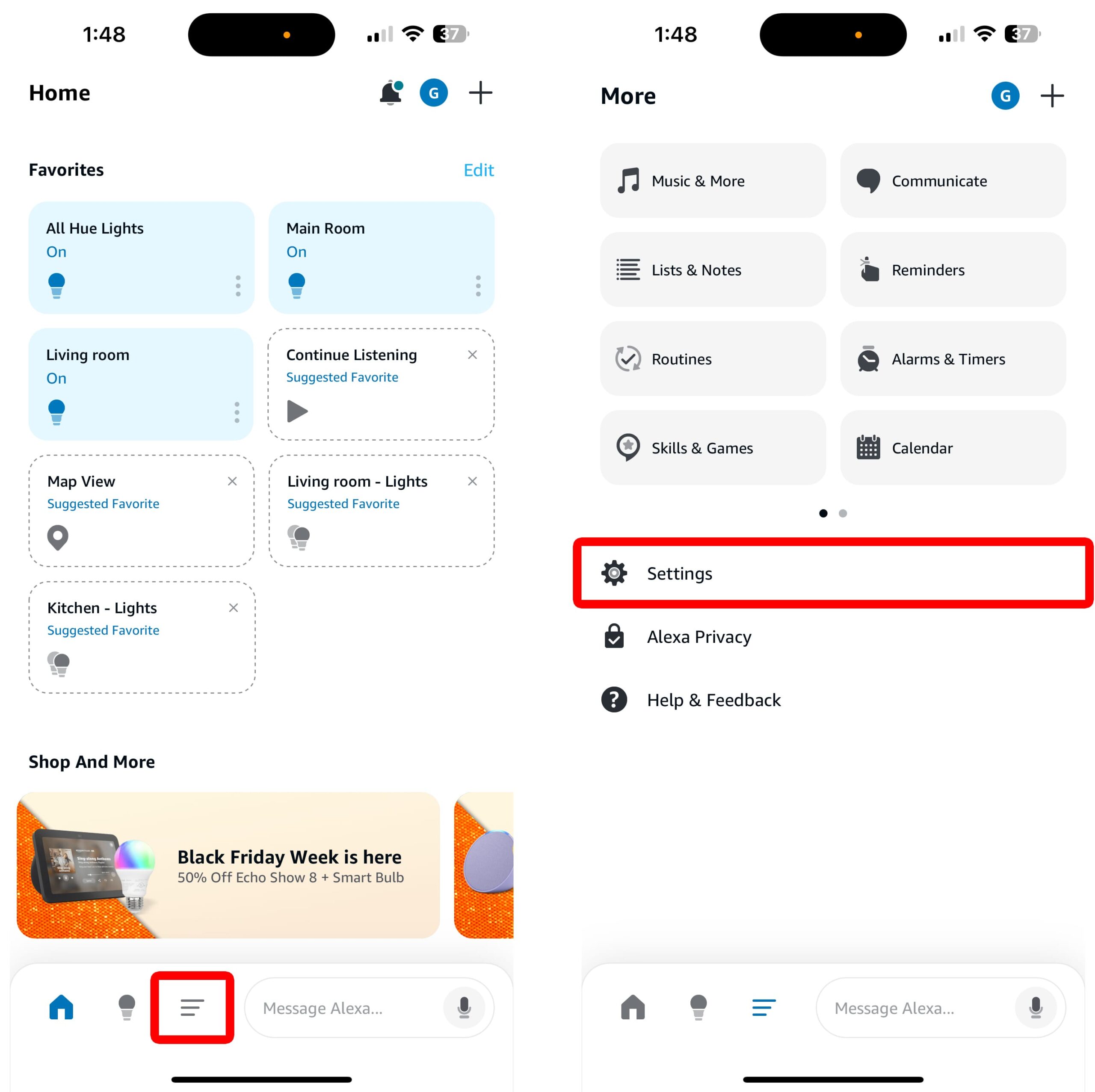
- Tap “Notifications.”
- Finally, choose a category and tap the slider to disable notifications.
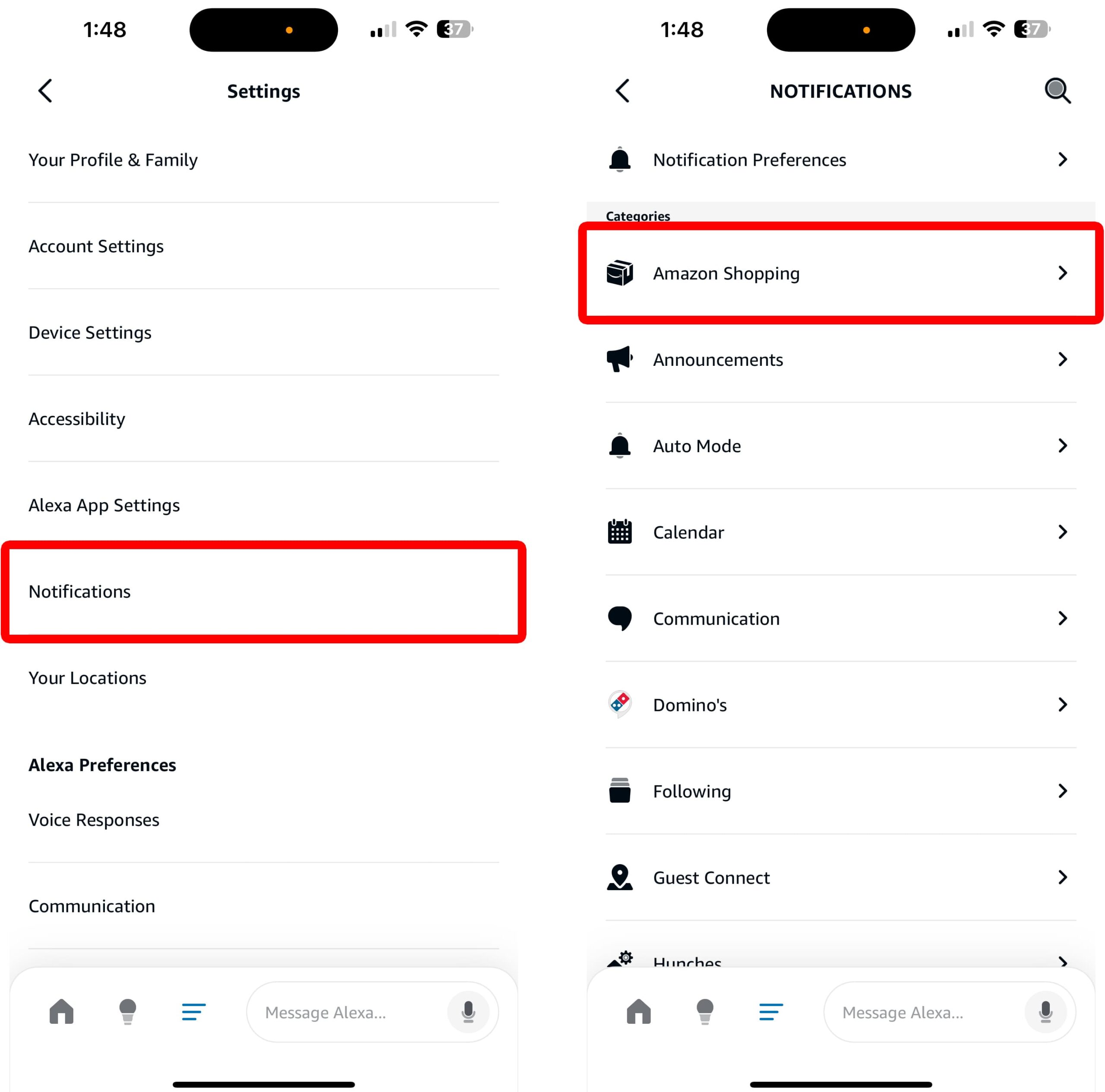
From here, you can change the notification settings for all default features and any Alexa skills you have added. However, some settings might be difficult to find. For example, if you want to turn off weather notifications, try going to Calendar > Weather and Traffic.
How to Turn Off Amazon Order Notifications
To stop Alexa from announcing your Amazon deliveries, open the Alexa app and tap the three-line icon at the bottom of your screen. Then, go to Settings > Notifications > Amazon Shopping and uncheck the toggle next to “For items in delivery updates.”
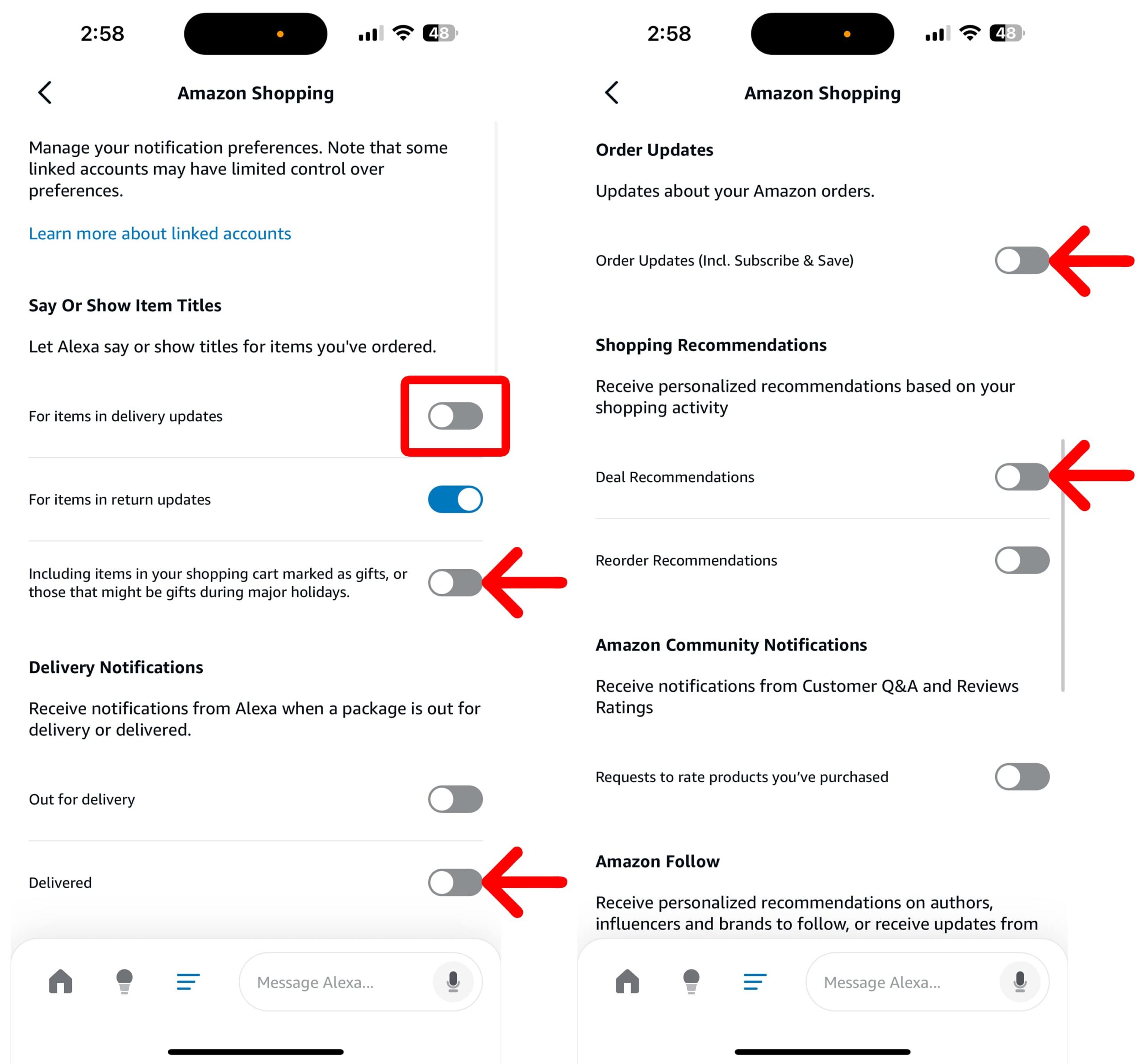
To be safe, you might want to disable all options on the Amazon Shopping page, but you should especially uncheck the options under “Delivery Notifications,” “Order Updates,” and “Shopping recommendations.” This way, Alexa won’t tip off your family members by alerting you to deals similar to your gift orders.
Read More: How to Clear “Continue Watching” on Amazon Prime Video
