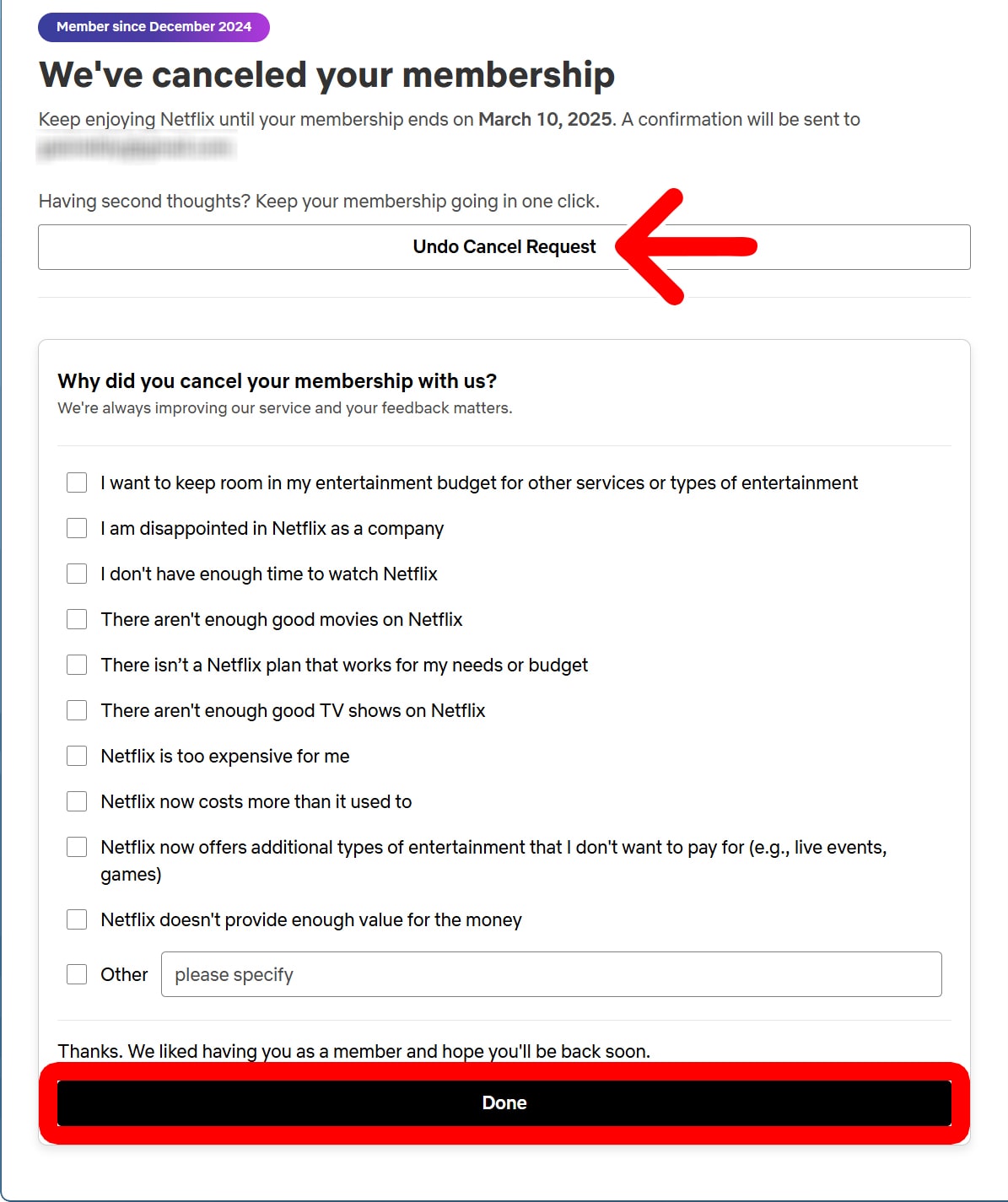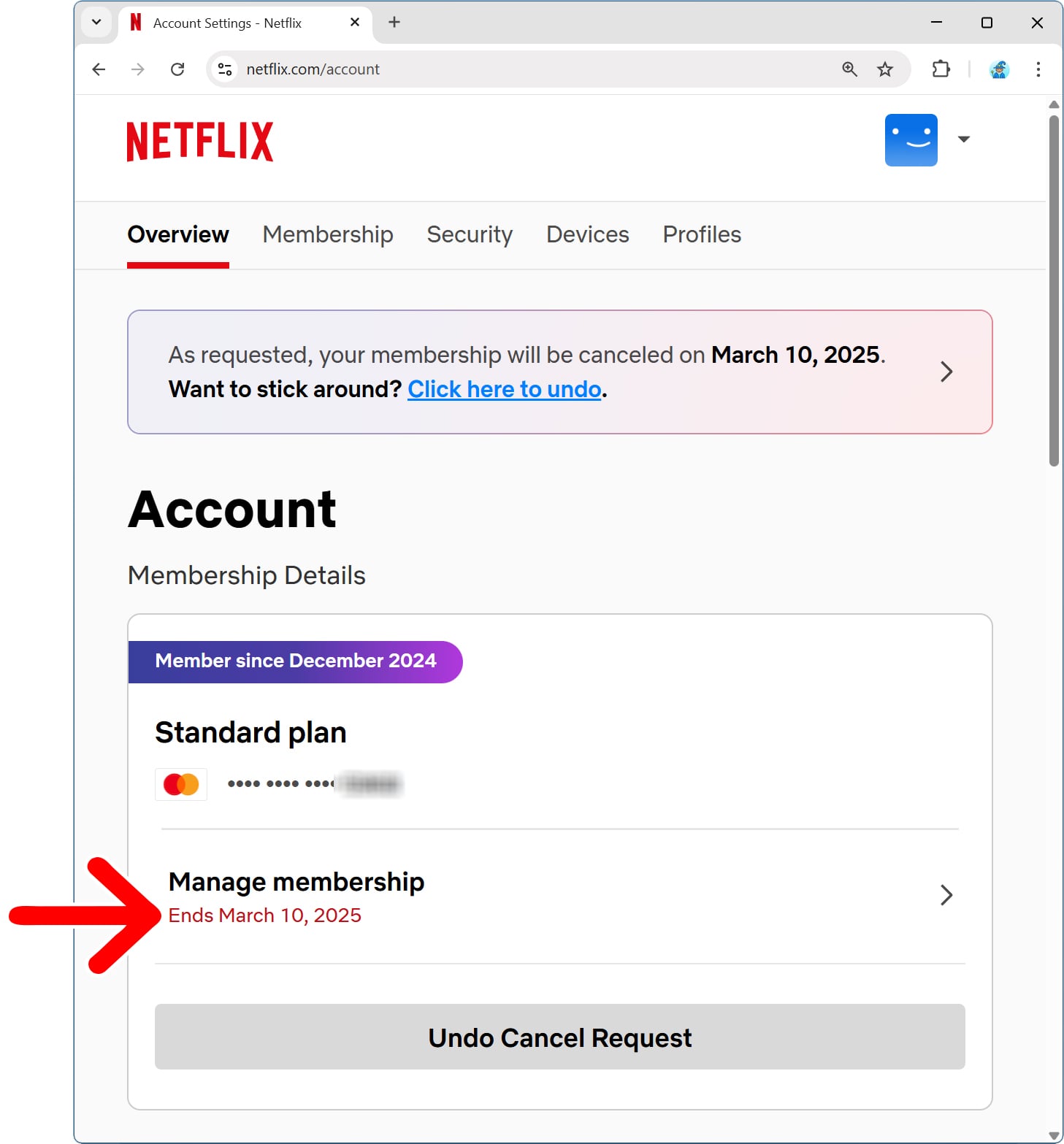Netflix isn’t the only streaming service out there. Whether you’re frustrated by price hikes or no longer enjoying Netflix’s content, canceling your membership is easy. Here’s everything you need to know about how to cancel a Netflix subscription on your computer, smartphone, or tablet.
How to Cancel Your Netflix Subscription
To cancel your Netflix subscription, go to netflix.com/account and sign in to your profile. Then select “Manage membership,” scroll down, and select “Cancel membership.” Finally, click “Cancel > Finish Cancellation.”
- Go to netflix.com/account. You will need to sign in to your account before you can cancel your Netflix membership.
- Click “Manage membership.”
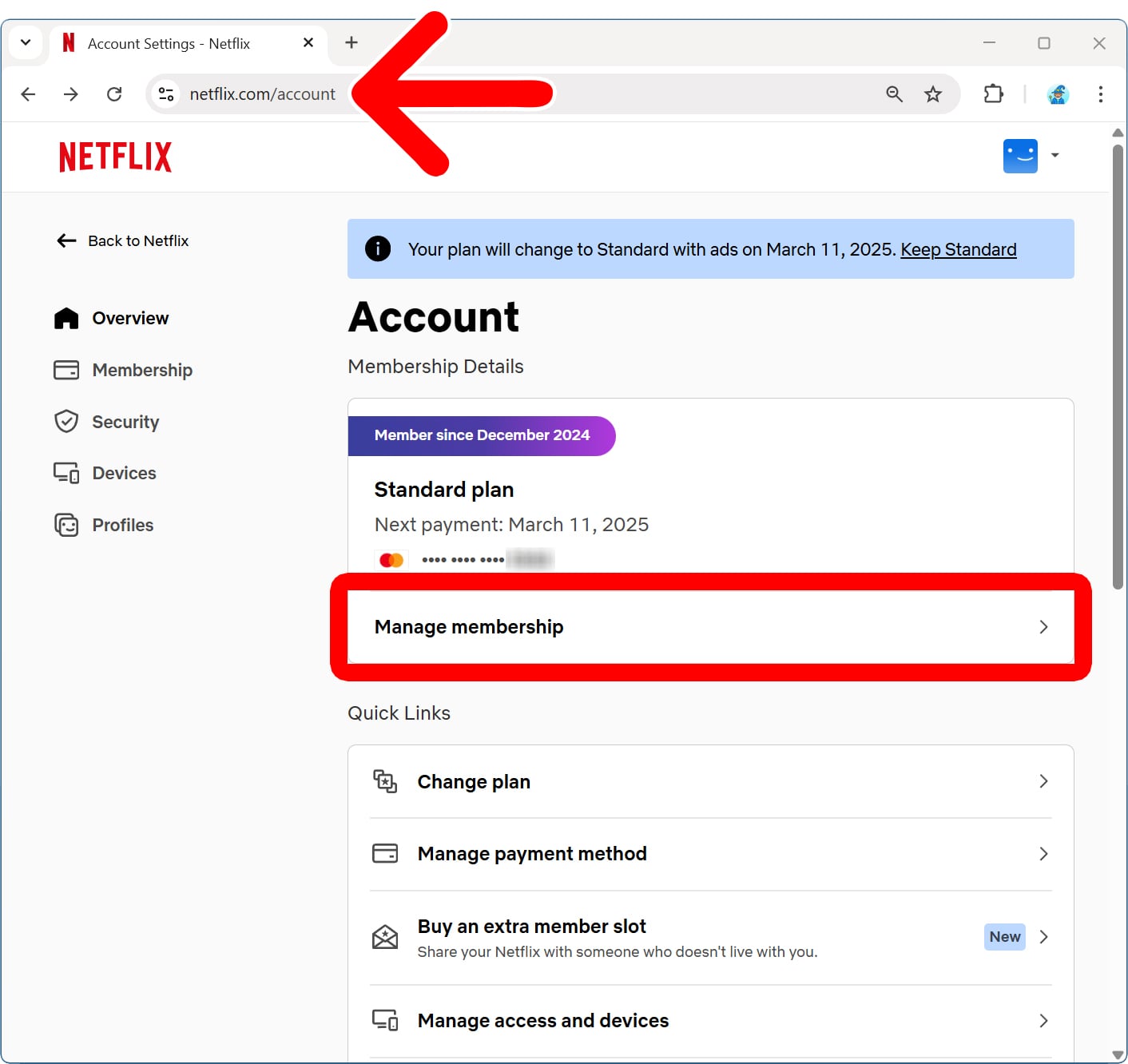
- Select “Cancel Membership.” You might need to scroll down to see this option.
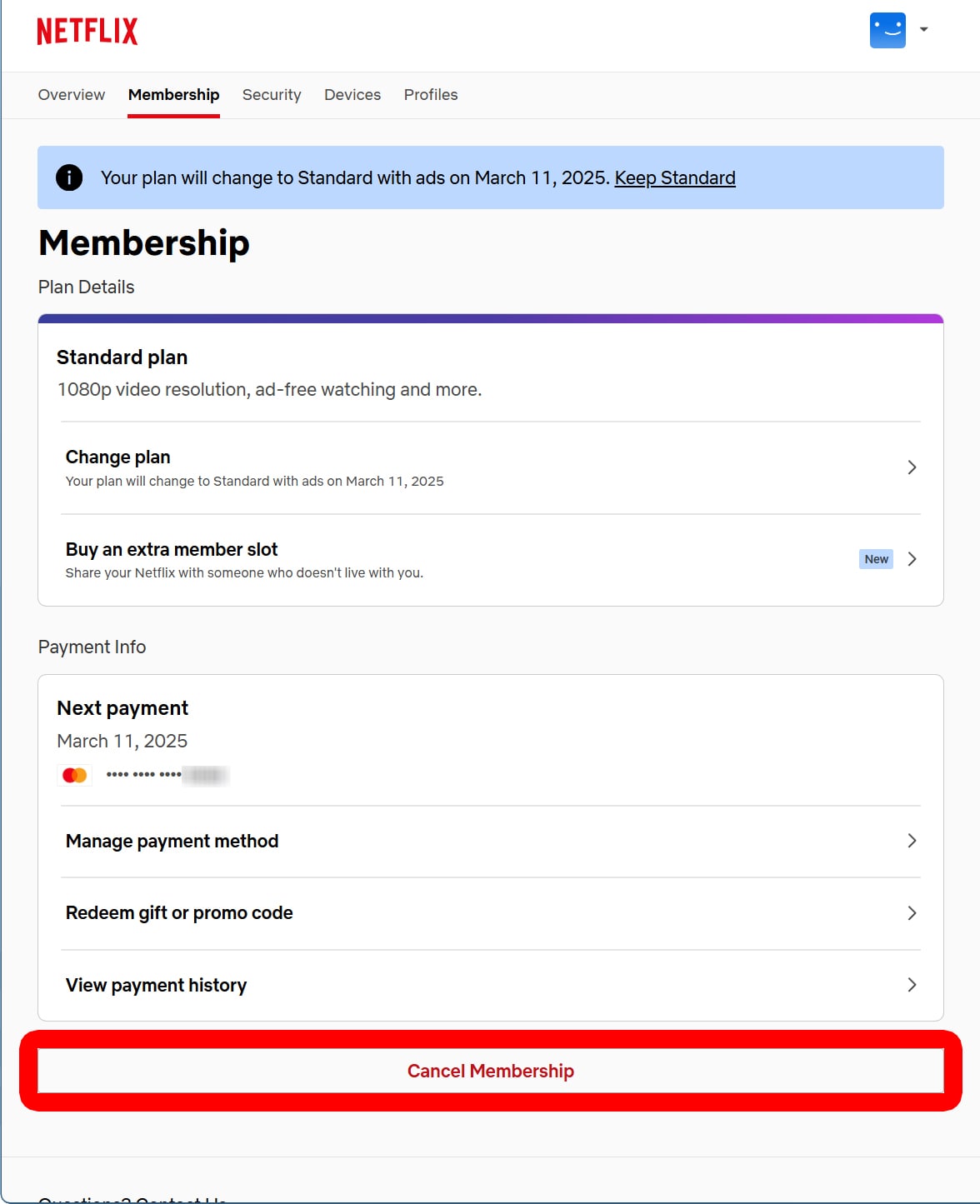
- Click “Cancel.”
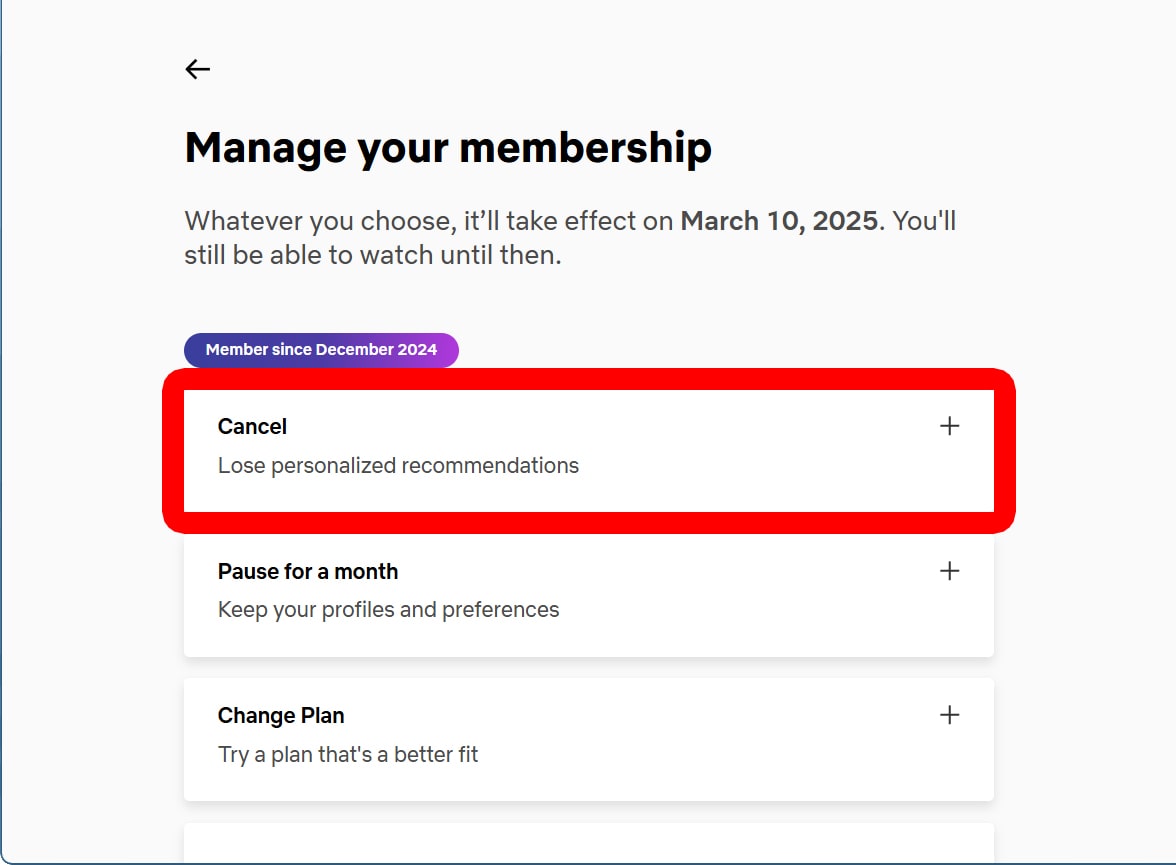
- Click “Finish Cancellation” to cancel your Netflix subscription.
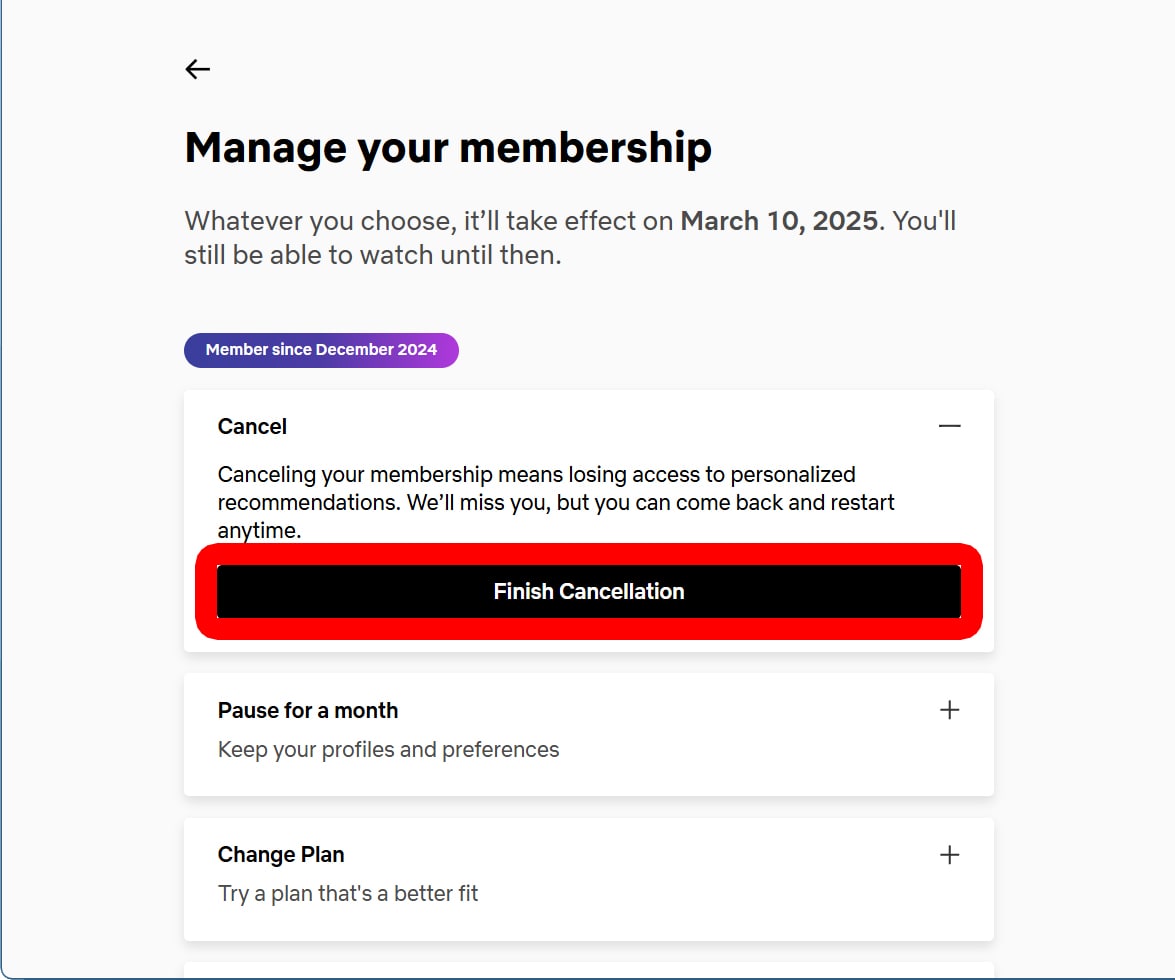
- Finally, click “Done.”