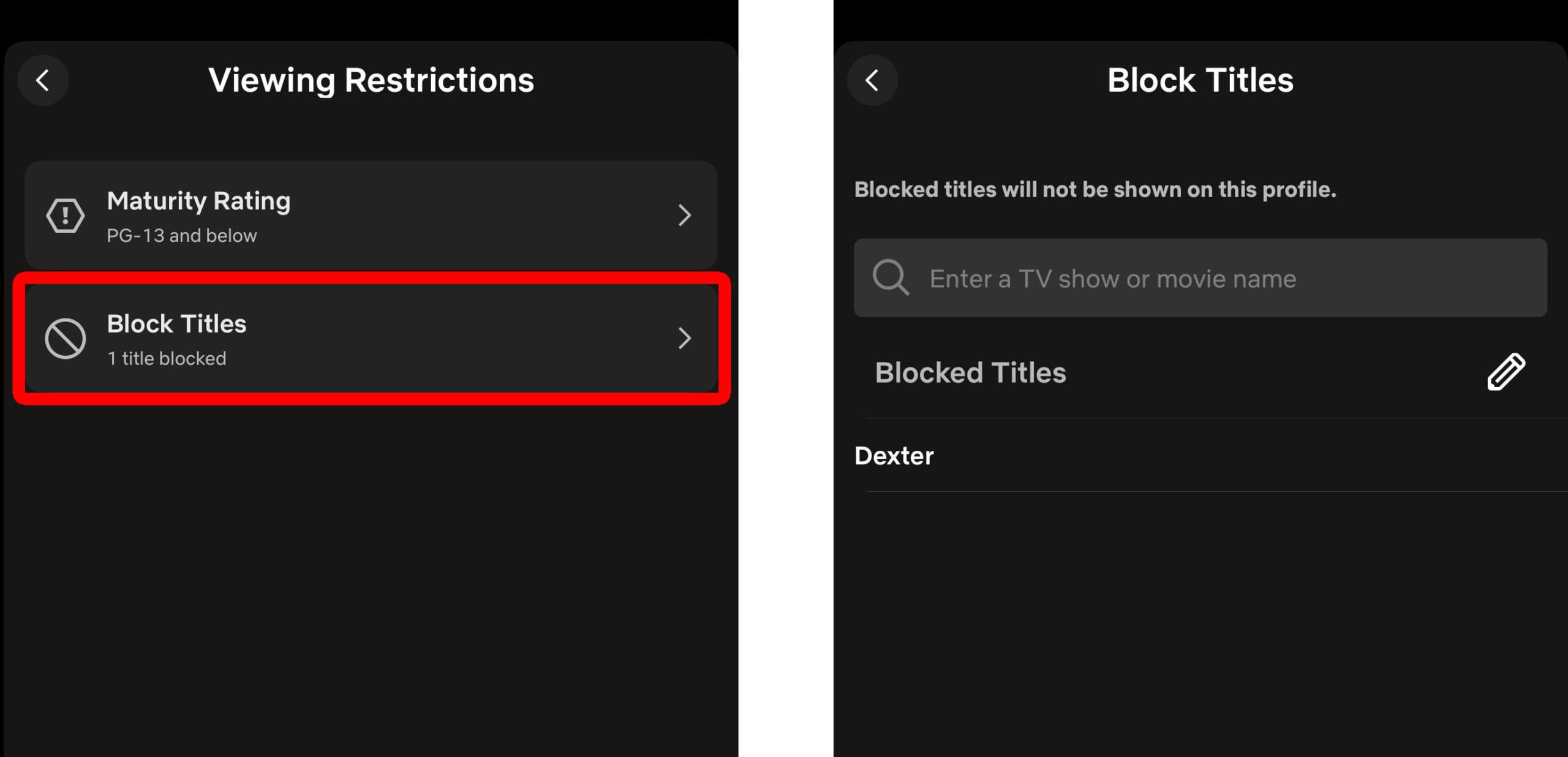Not every show on Netflix is kid-friendly. Whether you want to prevent your children from seeing inappropriate content or you’re just sick of seeing the same recommendations on your home screen, here’s how to block shows on Netflix using the website or the Netflix app.
Read More: How to Clear Your Netflix Watch History
How to Block Shows From the Netflix Website
To block specific shows and set parental controls, go to netflix.com/account/profiles and choose a profile. Then go to “Viewing restrictions” and enter your Netflix password. Finally, enter a show under “Title Restrictions” and click “Save.”
- Go to Netflix.com and sign in.
- Choose your profile.
- Click the profile icon. You will see this in the top-right corner of the page.
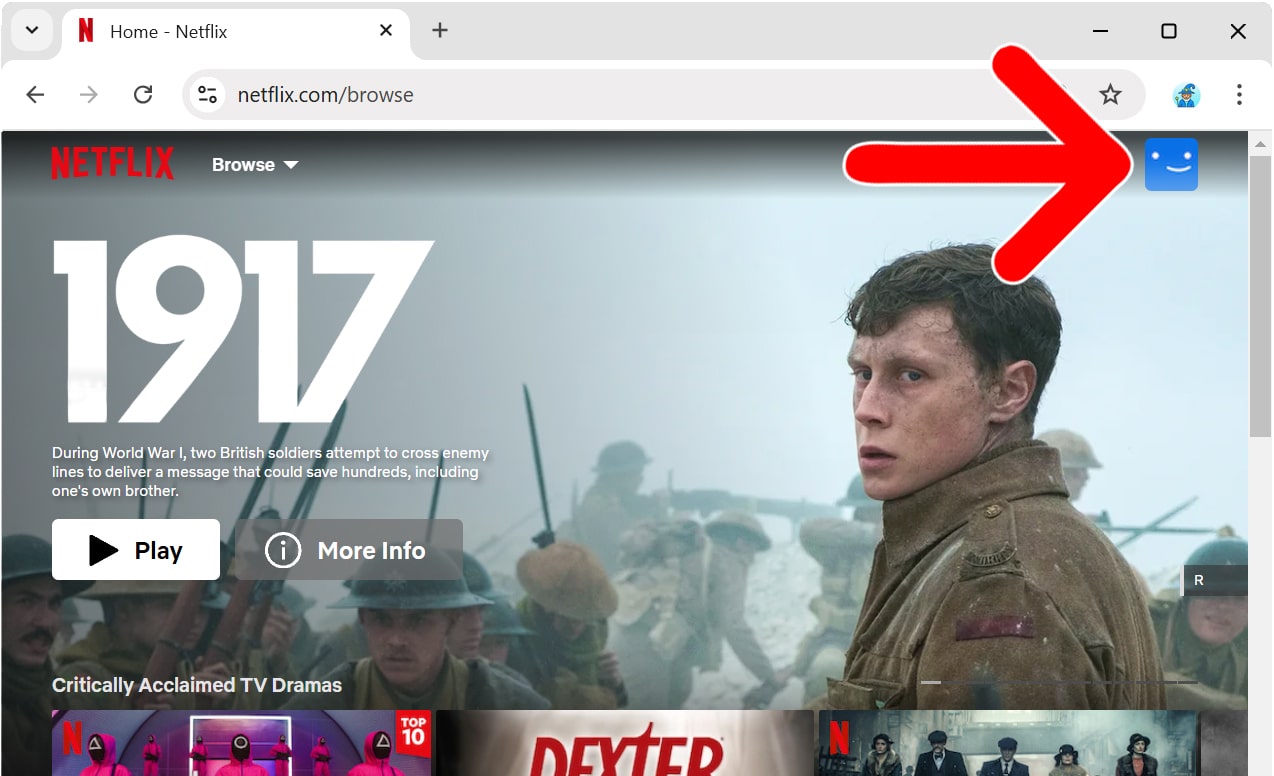
- Select “Manage Profiles.”
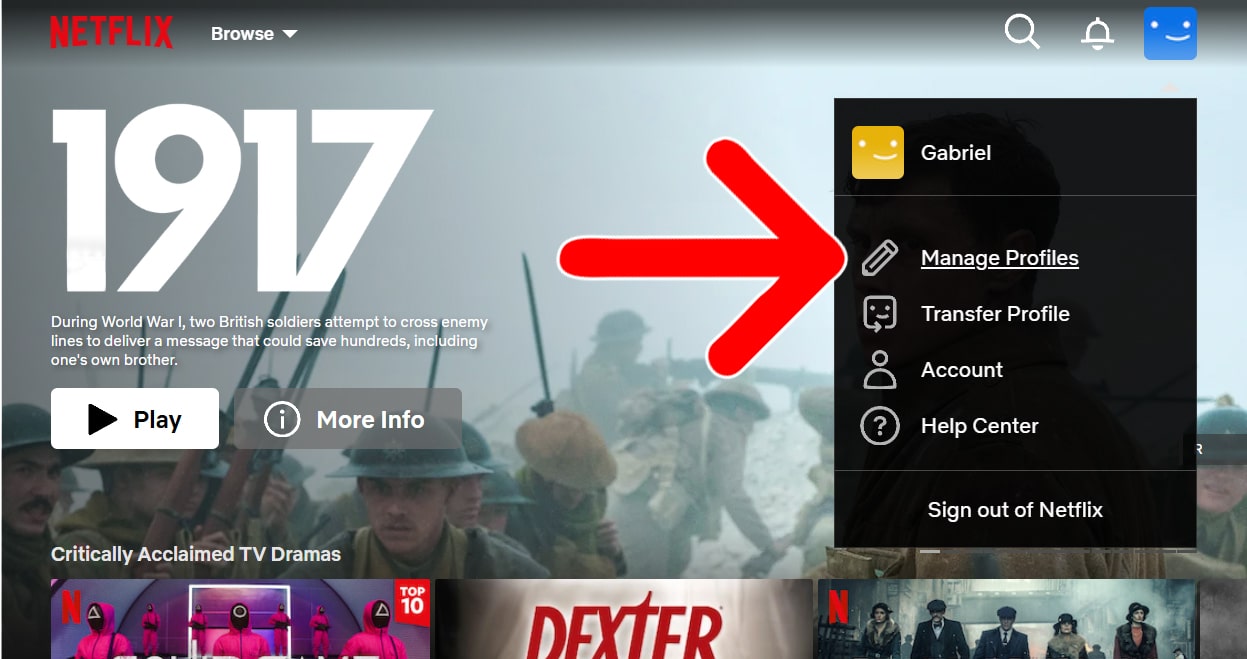
- Choose the profile you want to change. If you don’t see your profiles at the bottom of the page, select the “Profiles” tab at the top of the page.
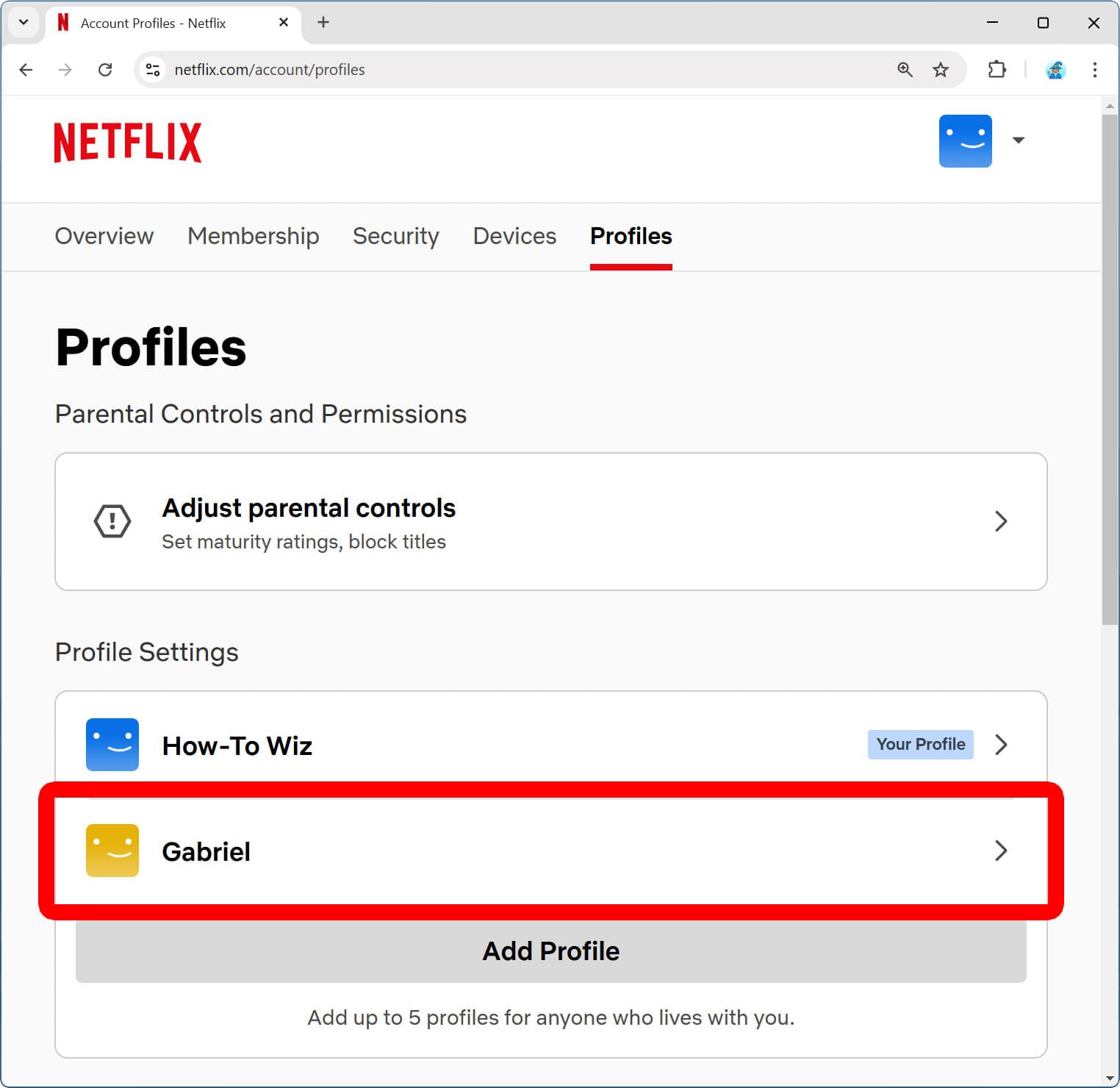
- Click “Viewing restrictions.”
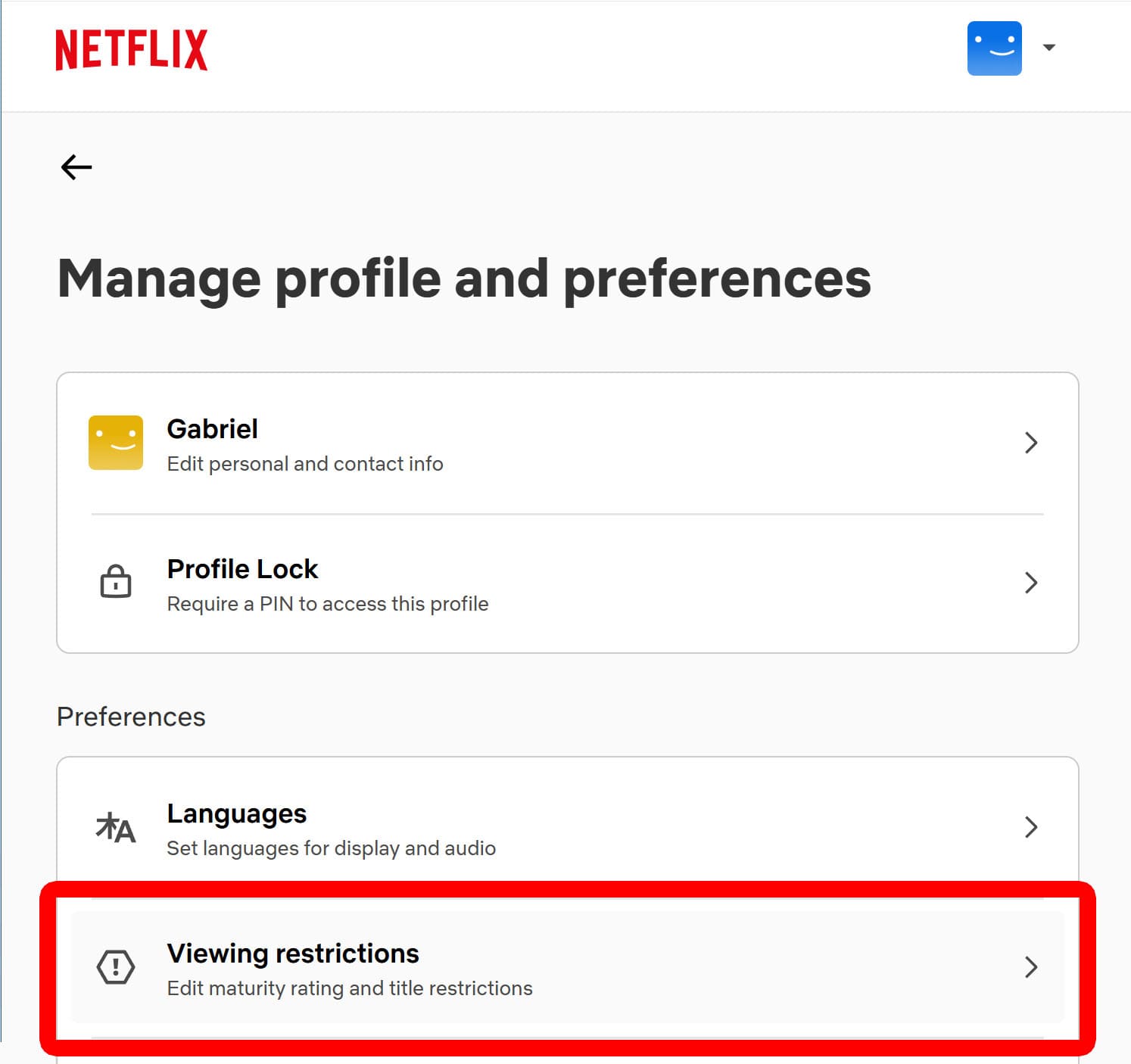
- Enter your Netflix password. If you don’t know your Netflix password, check your password manager on your web browser. Otherwise, you might need to reset your Netflix password.
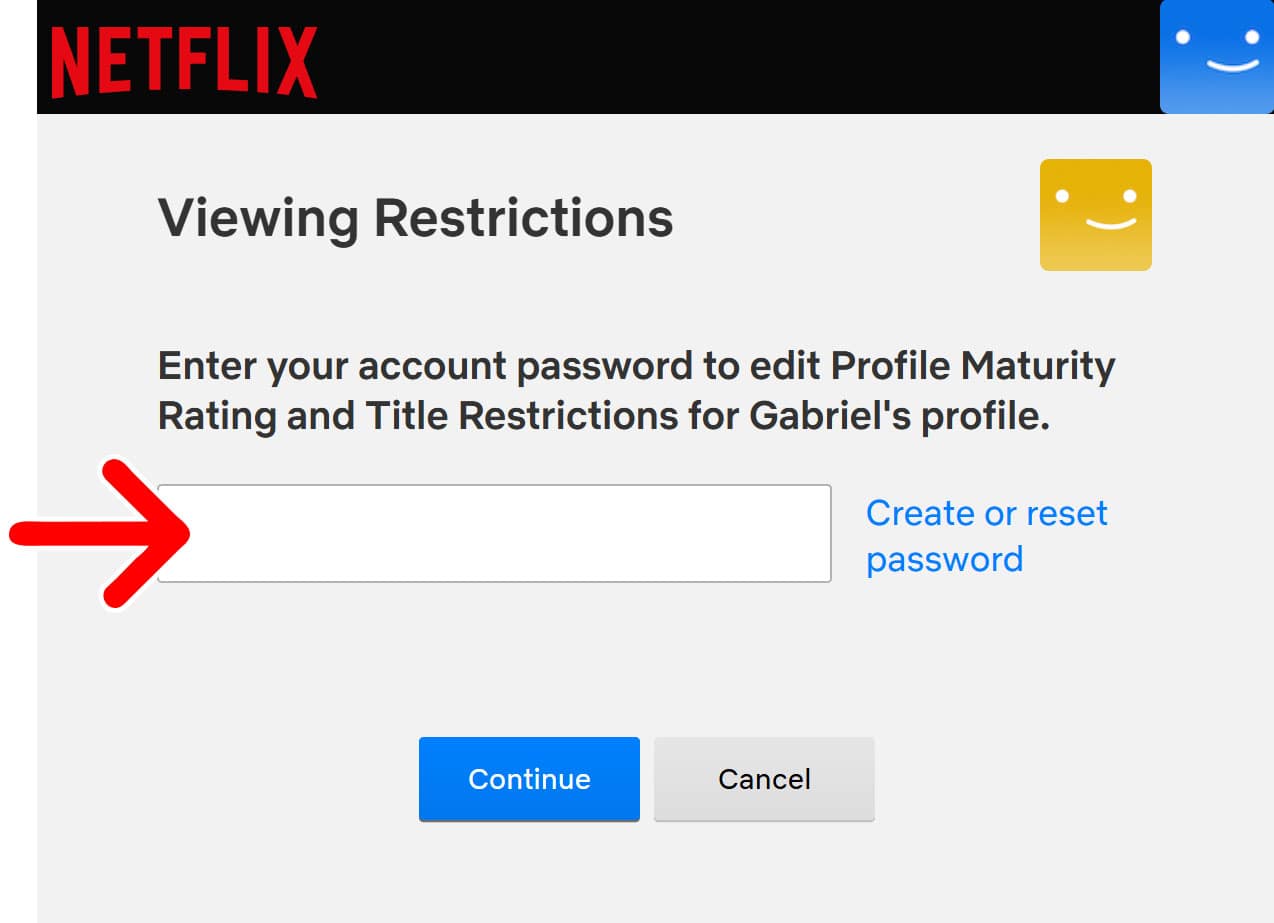
- Search for a show title under “Title Restrictions.”
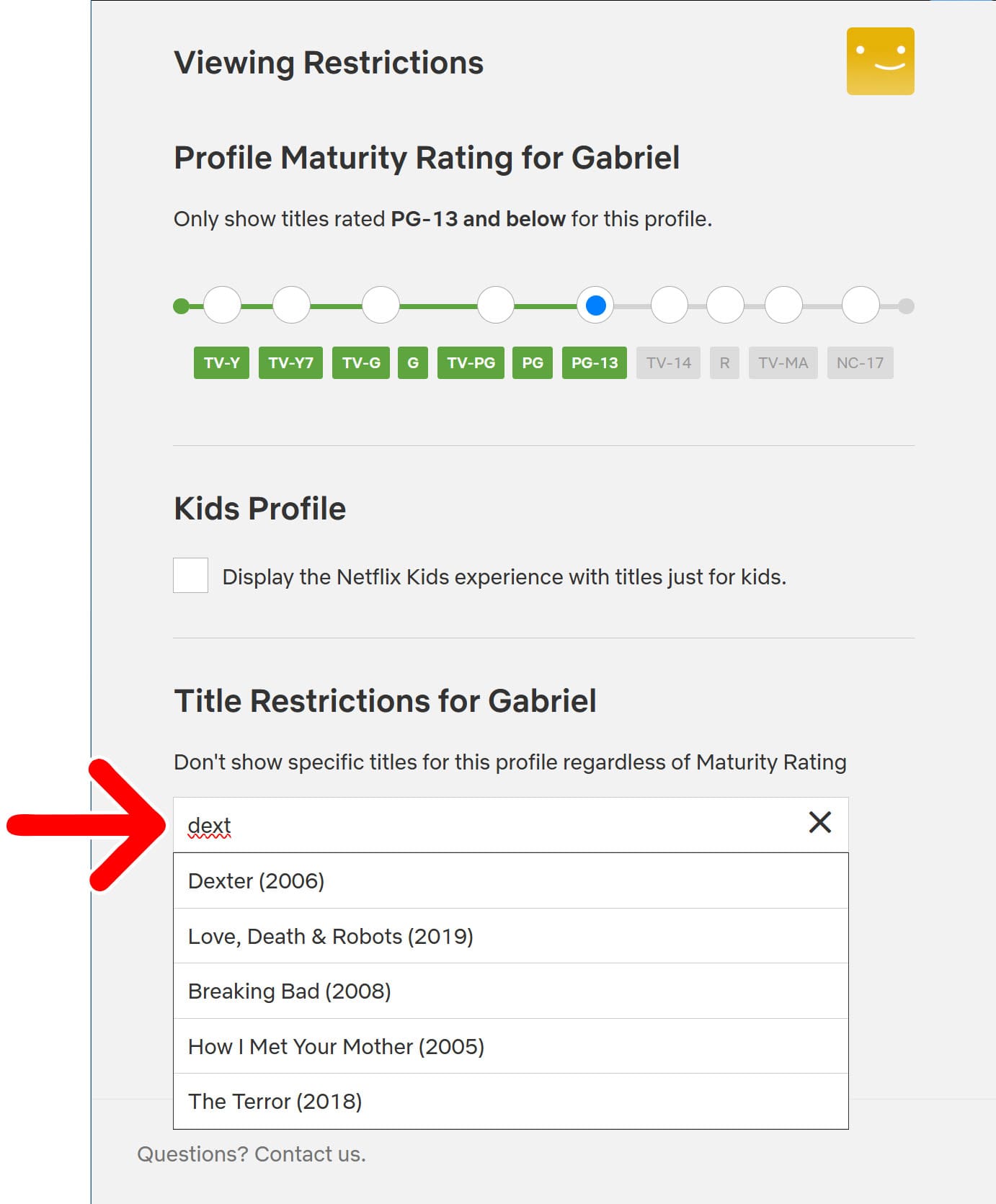
- Select the show you want to block. As you type a show title, a pop-up list will appear below with all the Netflix shows that match your search. Once you select a show, it should remain under “Title Restrictions.” You can unblock a show at any time by clicking the “X” to the right.
- Finally, click “Save.”
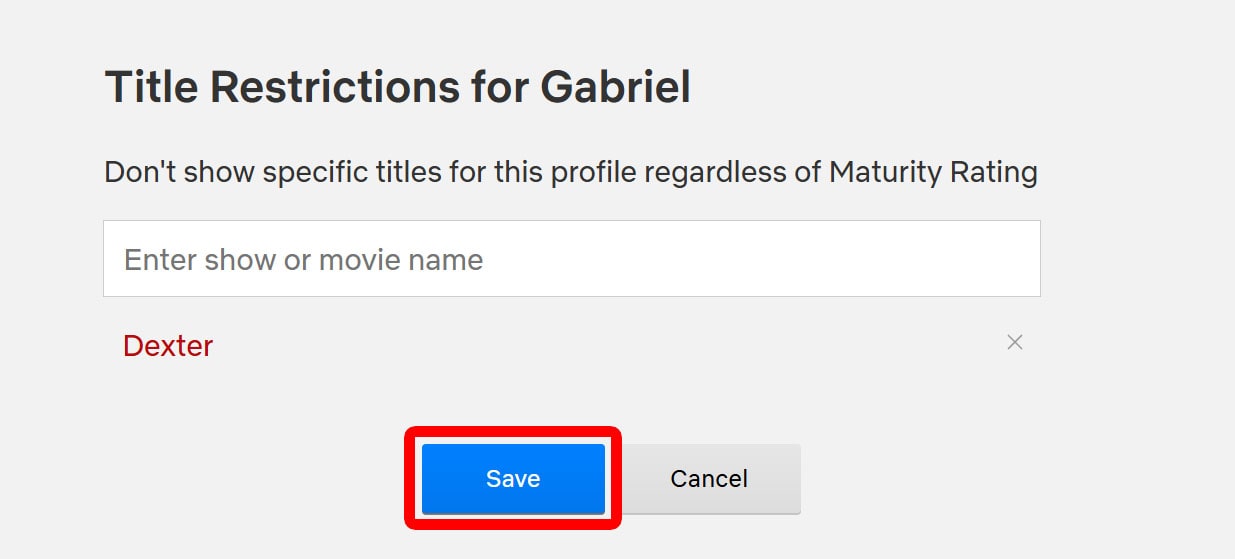
You might need to refresh Netflix for the changes to take effect. To do this, sign out of Netflix on your devices, then sign back in.
How to Block Shows From the Netflix App
- Open the Netflix app.
- Sign in to your profile.
- Tap “My Netflix.” You will see this in the bottom-right corner of the screen.
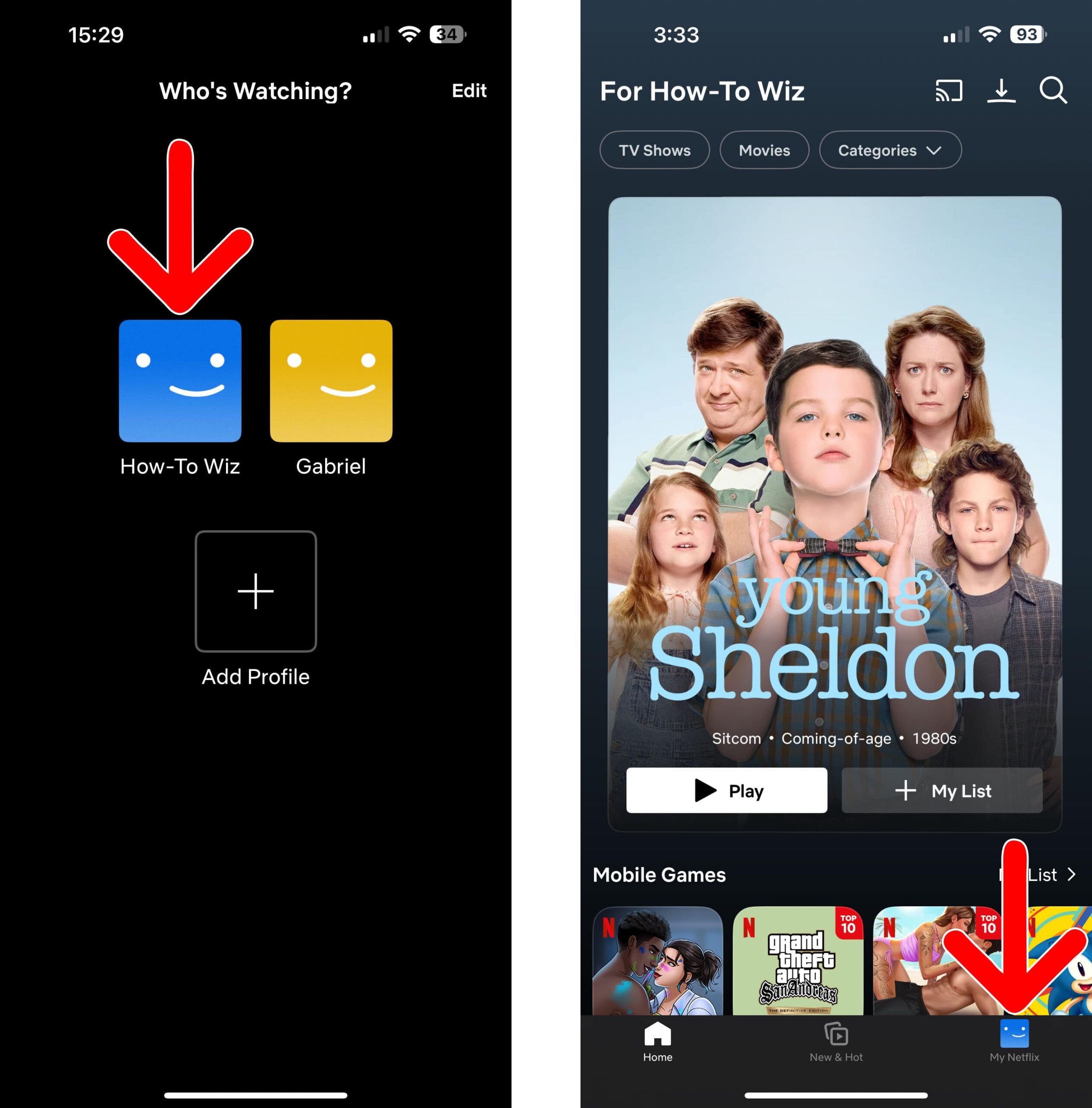
- Tap the three-line “Menu” icon. You will see this in the top-right corner of the screen.
- Select “Manage Profiles.”
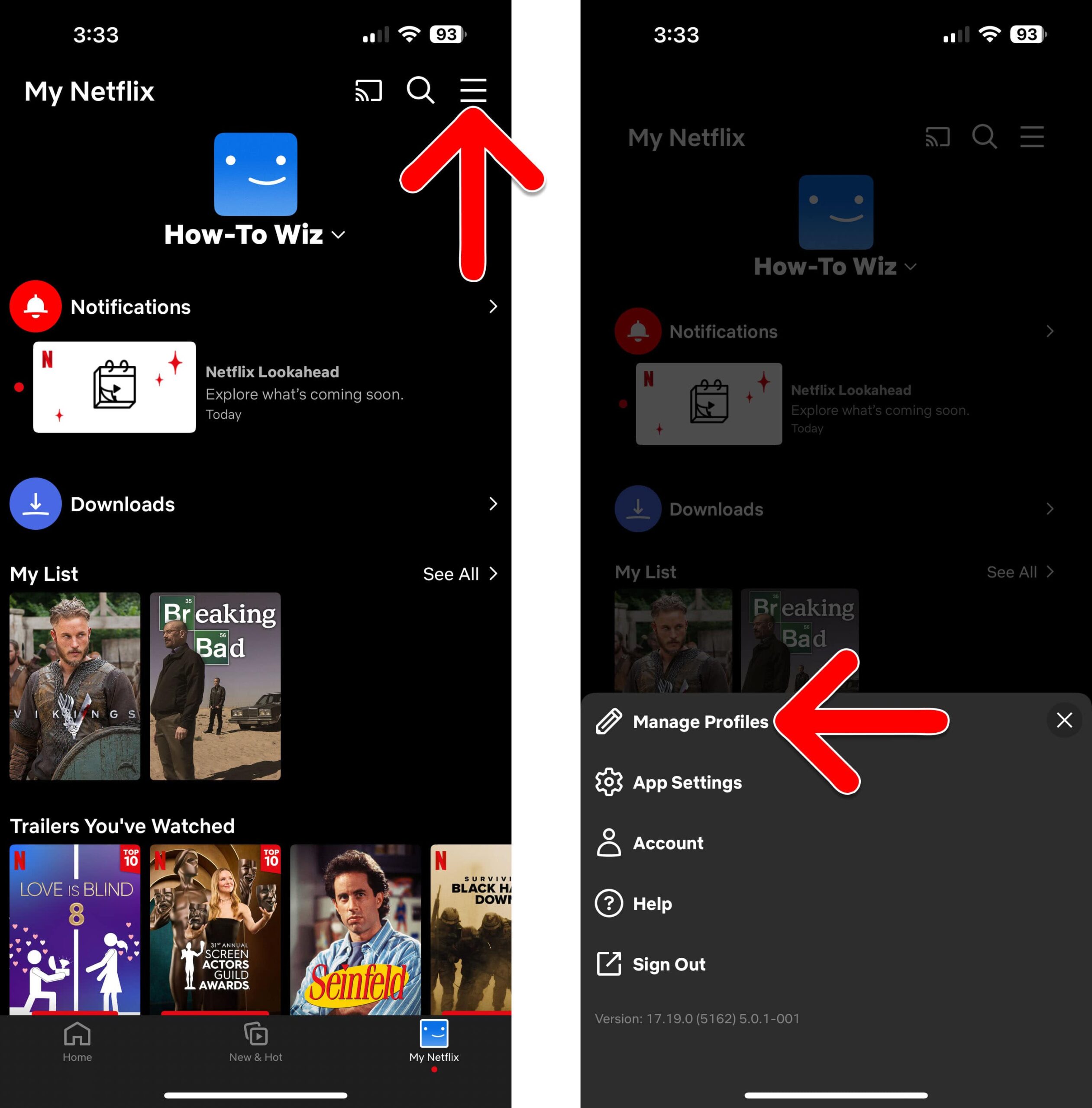
- Choose the profile you want to change.
- Tap “Viewing Restrictions.”
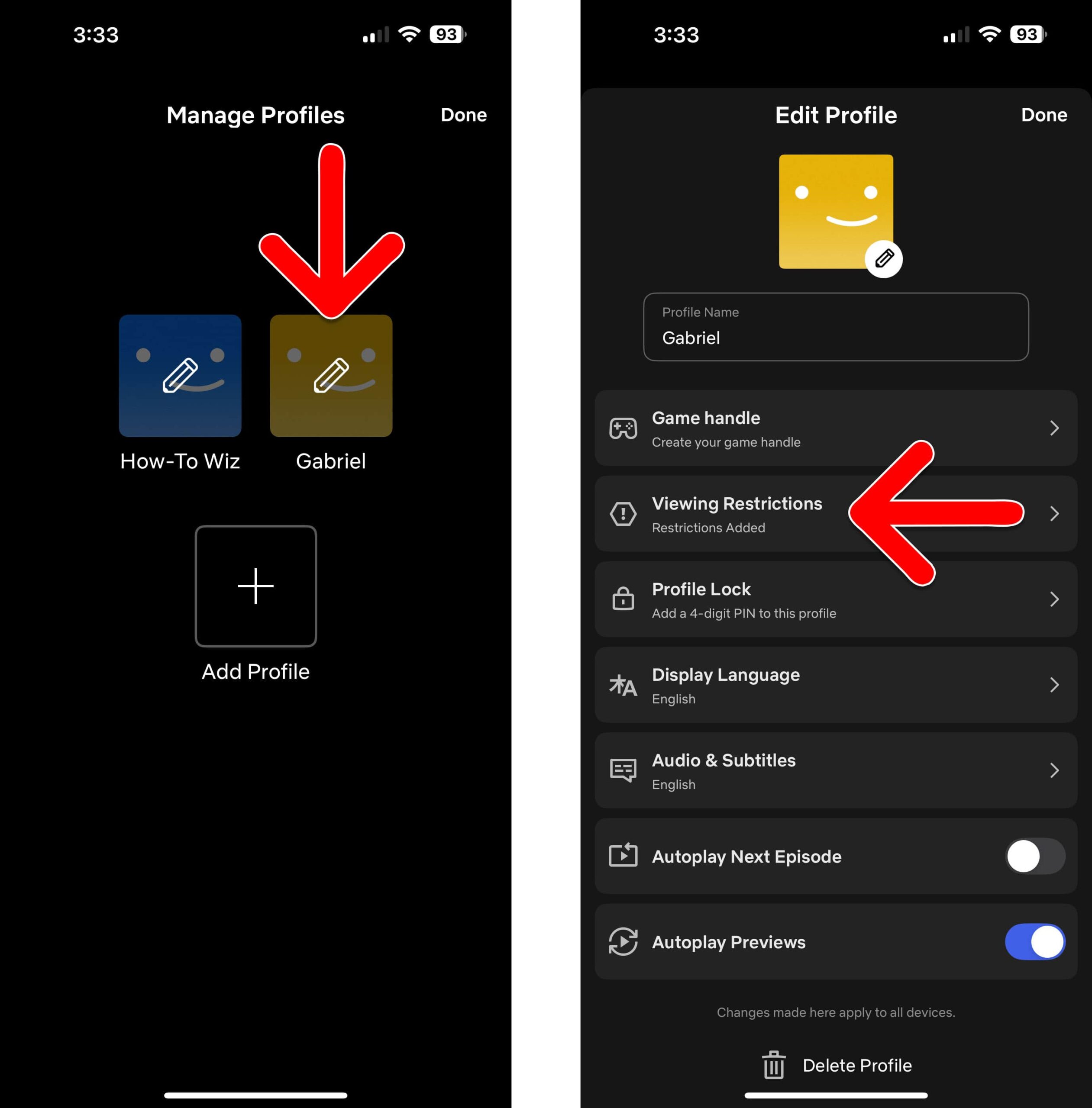
- Select “Block Titles.”
- Search for a show title.
- Finally, select the show you want to block from the list.