Paying too much for Netflix? Tired of watching ads? Netflix makes it easy to switch at any time, so you can pay what you want and get the features you want. Here’s everything you need to know about how to change your Netflix plan, how much each plan costs, and more.
What Plans Does Netflix Offer?
Netflix currently offers three plans. The “Standard with ads” plan allows you to watch the majority of Netflix content in 1080p. The “Standard” plan allows you to watch all Netflix content in 1080p. The “Premium” plan allows you to watch all content, including some in 4K.
How Much Do Netflix Plans Cost?
The cheapest Netflix plan starts at $7.99 a month, but it will lock you out of streaming certain movies and shows. The Standard Netflix plan currently starts at $17.99 a month for unlimited content without ads. The most expensive Netflix plan currently starts at $24.99 a month.
How Many Devices Do Netflix Plans Support?
The two standard Netflix plans only allow you to stream content on two different devices at once, while the Premium plan lets you stream on 6 devices at the same time. Plus, the Premium plan also lets you add two Extra Members who don’t live with you.
How to Change Your Netflix Plan
To change your Netflix plan, go to netflix.com/account and sign in to your account. Then, click “Change Plan” and select “Choose Plan” under the plan you want to switch to. Finally, click “Confirm” to change your Netflix plan.
- Go to netflix.com/account. You will need to sign in if you haven’t already.
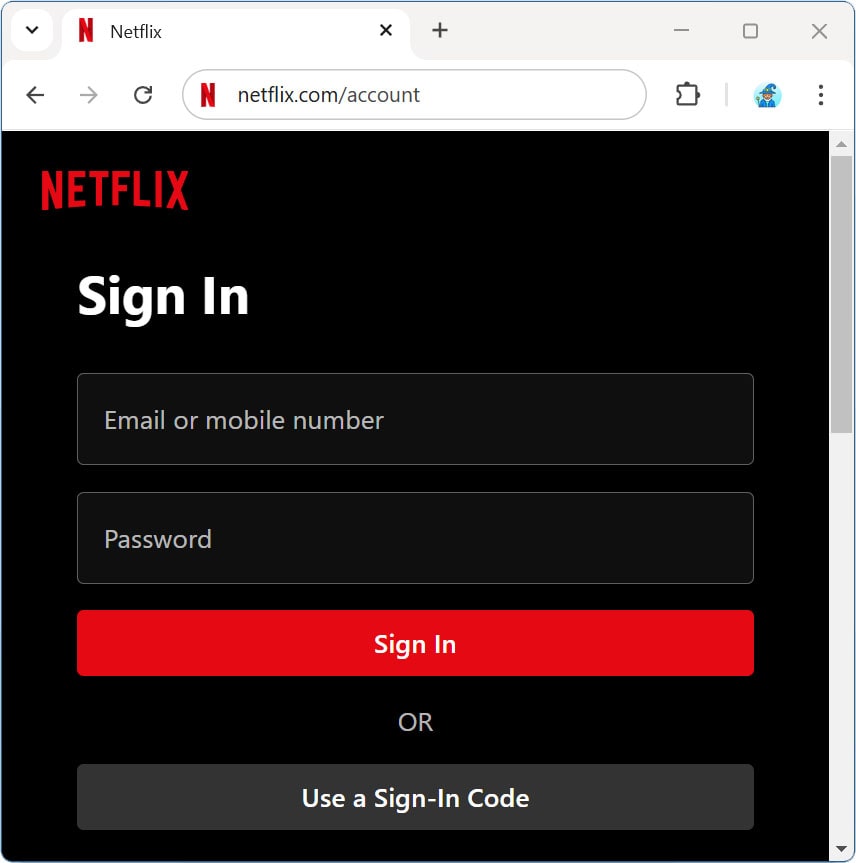
- Click “Change Plan.” You might need to scroll down to find this option. If you don’t see it, make sure you are under the “Overview” tab at the top of your screen.
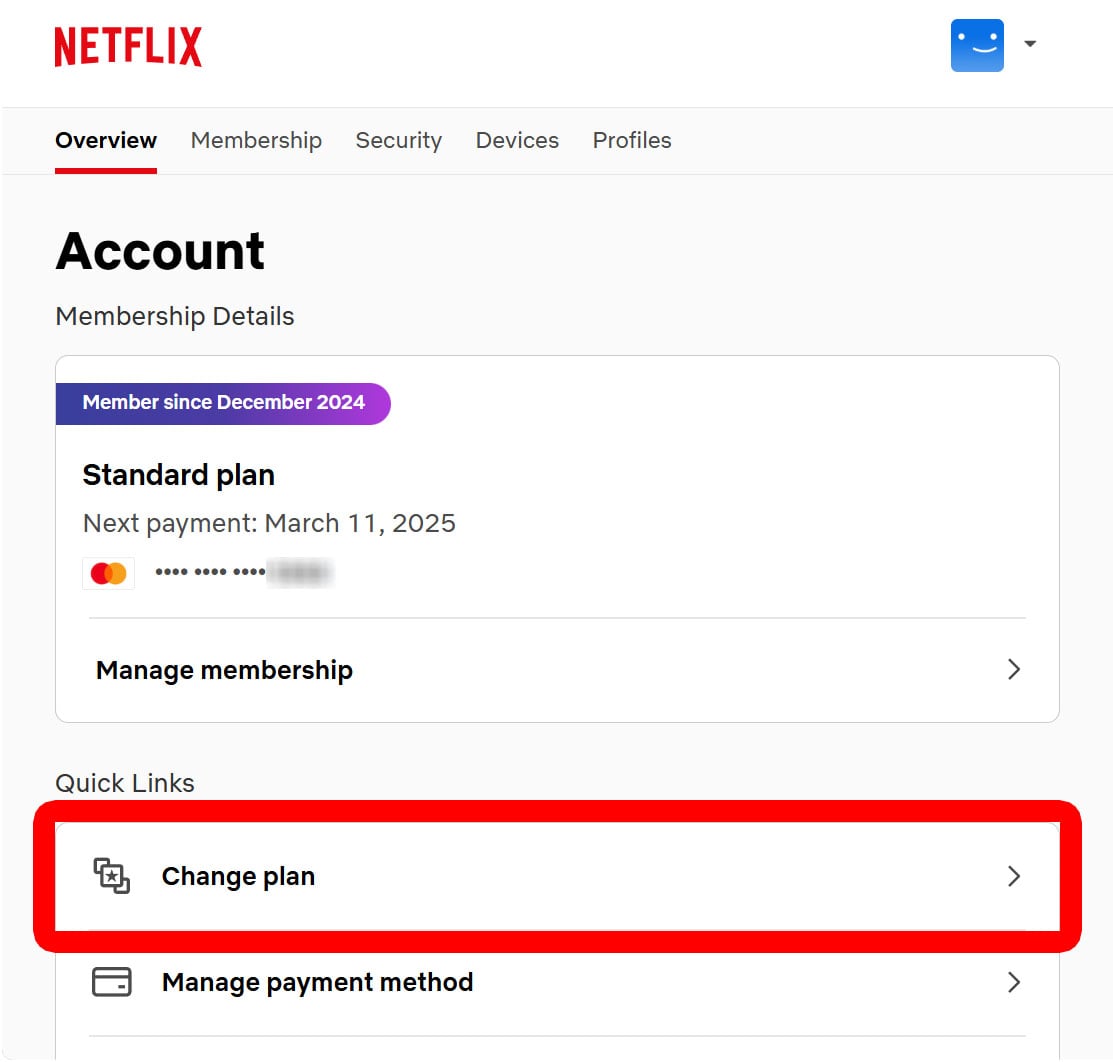
- Select “Choose Plan.” You can find out more about each plan by clicking “Show all.”
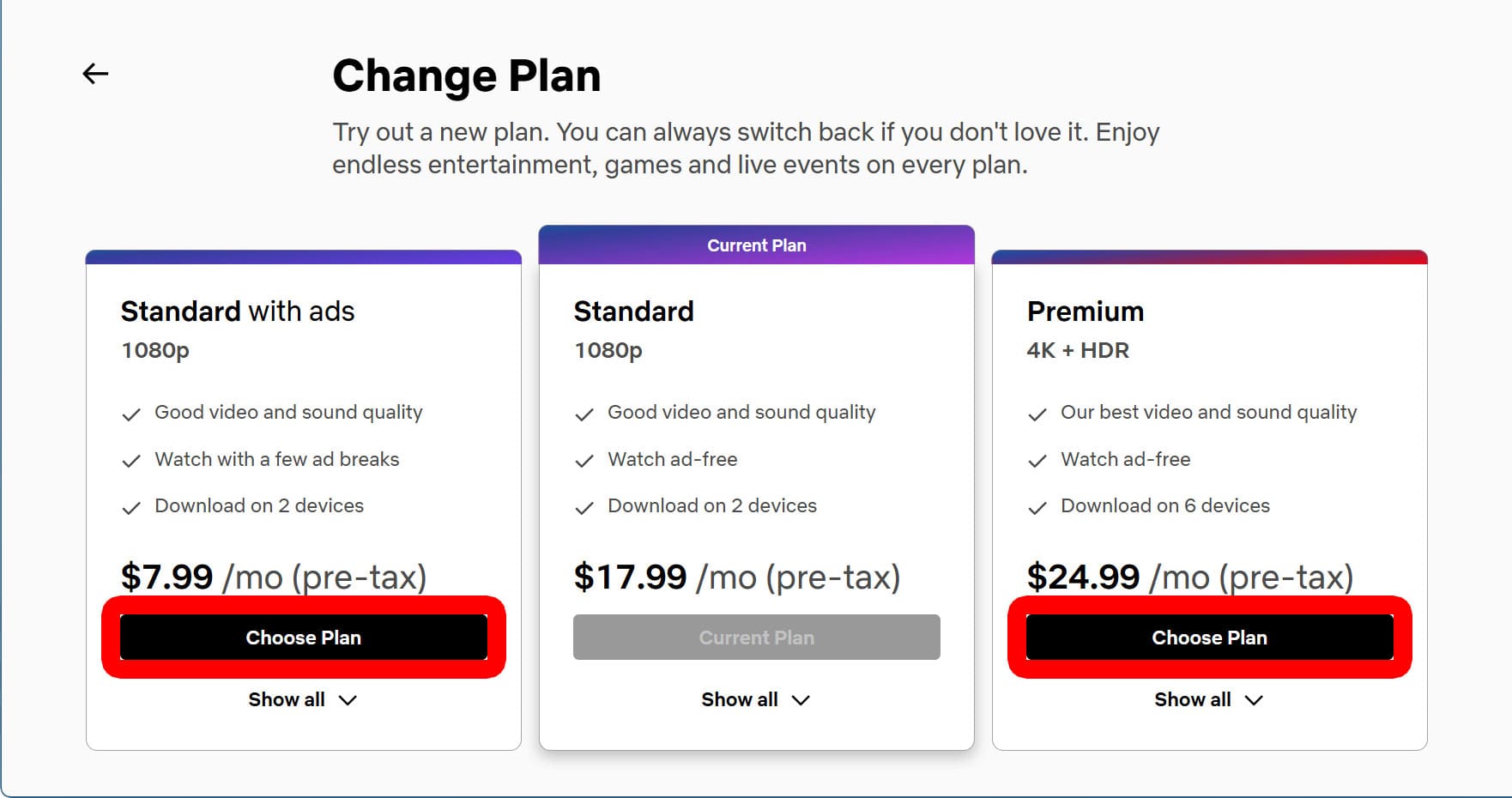
- Click “Confirm” in the pop-up.
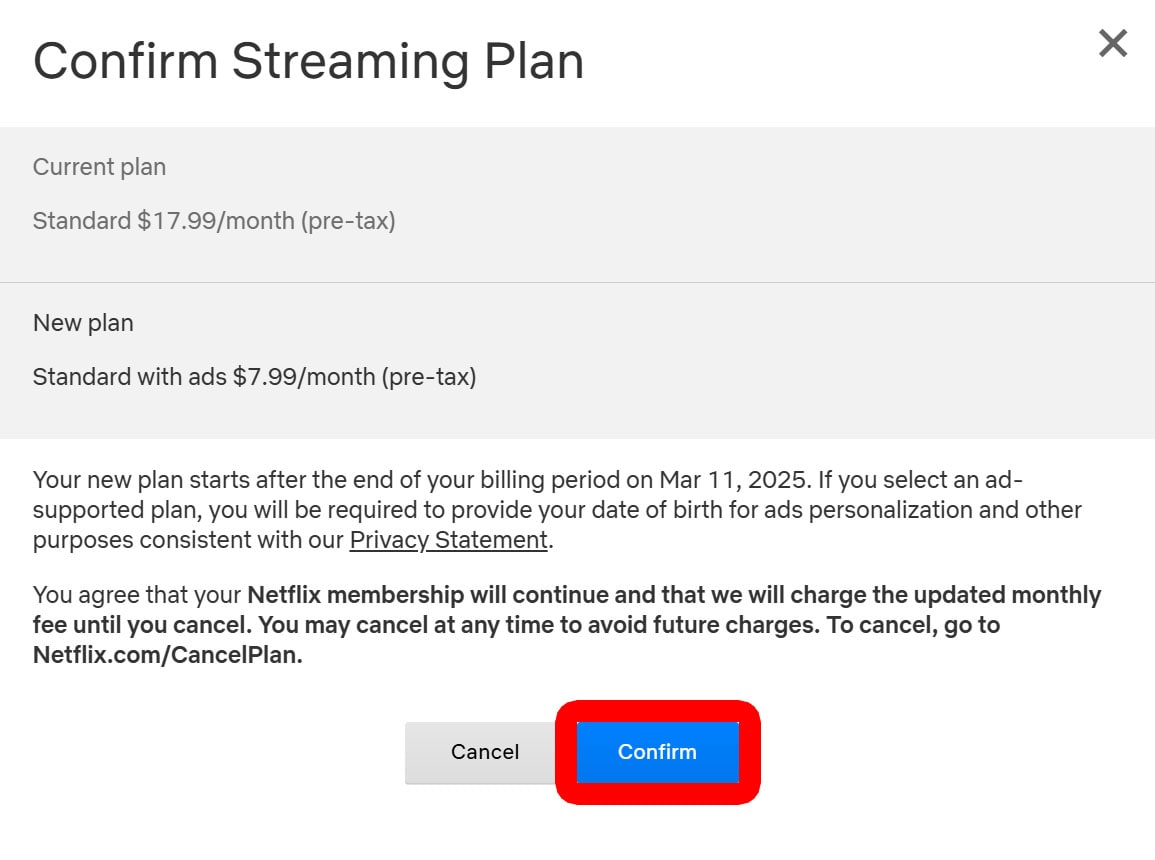
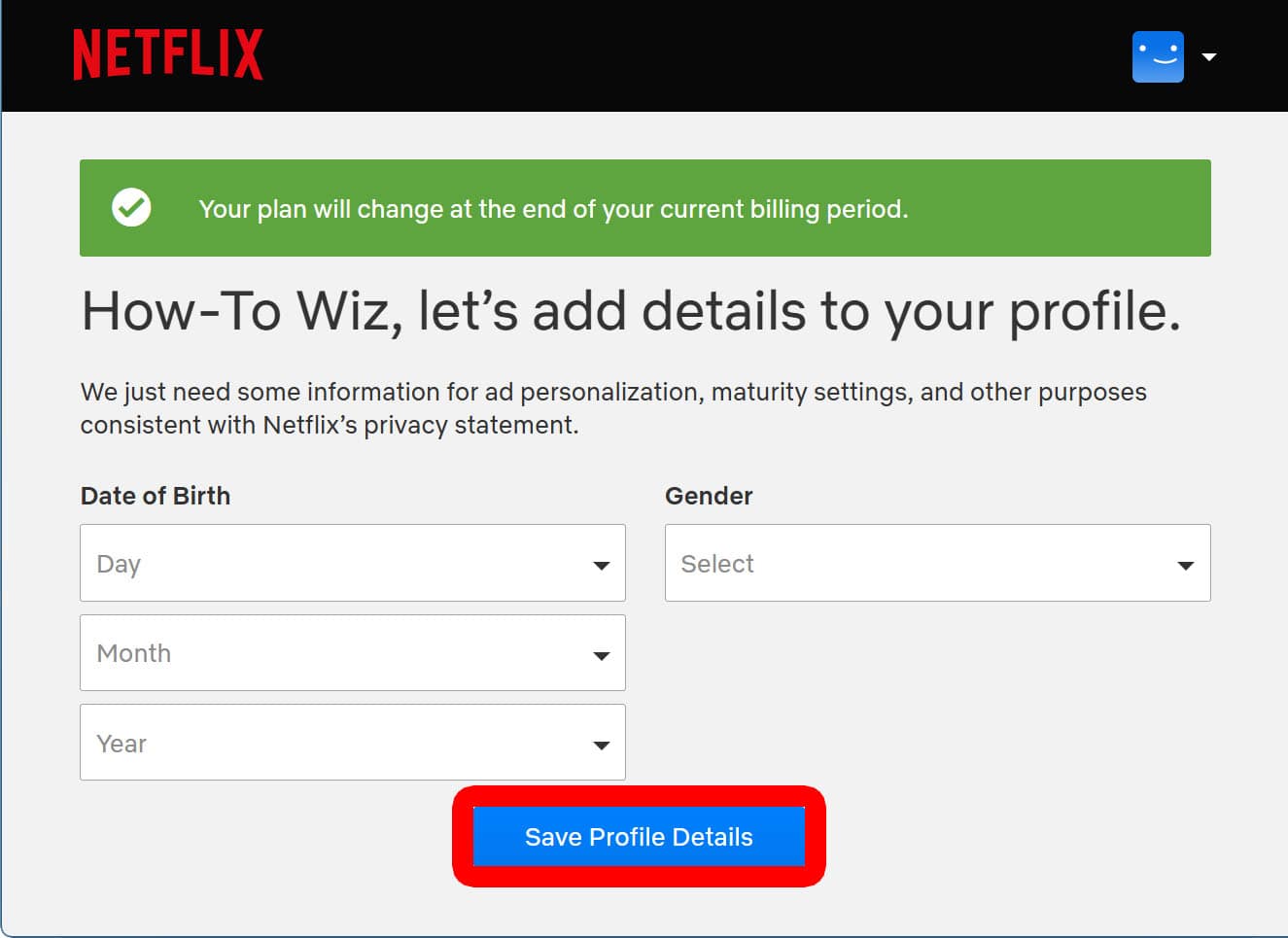
If you change to a more expensive Netflix plan, it will take effect immediately. However, if you change to a cheaper plan, the changes won’t take effect until your next billing date. You can continue to use the features on your current plan until then.
Read More: How to Delete a Profile on Netflix
