Alexa works with Bluetooth in two ways: you can play music to your Echo from your phone or send audio from your Echo to another Bluetooth speaker. Here’s everything you need to know about how to connect Alexa to Bluetooth, so you always get your music playing where you want it.
How to Connect Alexa to Bluetooth
To connect Alexa to Bluetooth, say, “Alexa, pair Bluetooth.” If you are connecting to a Bluetooth speaker, put it in pairing mode and wait. If you want to use Alexa as a Bluetooth speaker, connect to it through the Bluetooth settings on your device.
If you are unable to connect to Bluetooth, Alexa will say, “I don’t see anything to connect. Check the device you’d like to use and make sure Bluetooth is turned on. To set up a new device, go to your Alexa app.”
How to Use Alexa as a Bluetooth Speaker
To use an Alexa device as a Bluetooth speaker, open the Alexa app and tap Devices (the light bulb icon at the bottom of your screen). Then, select your Alexa speaker and tap Connect a device. Finally, connect to your Alexa device from your smartphone, tablet, or computer.
- Open the Alexa app. If you don’t already have it, you can download the Alexa app from the Apple App Store or the Google Play Store.
- Go to Devices. This is the light bulb icon at the bottom of your screen.
- Select your Alexa device. You can scroll down to see a full list of all your Alexa devices.
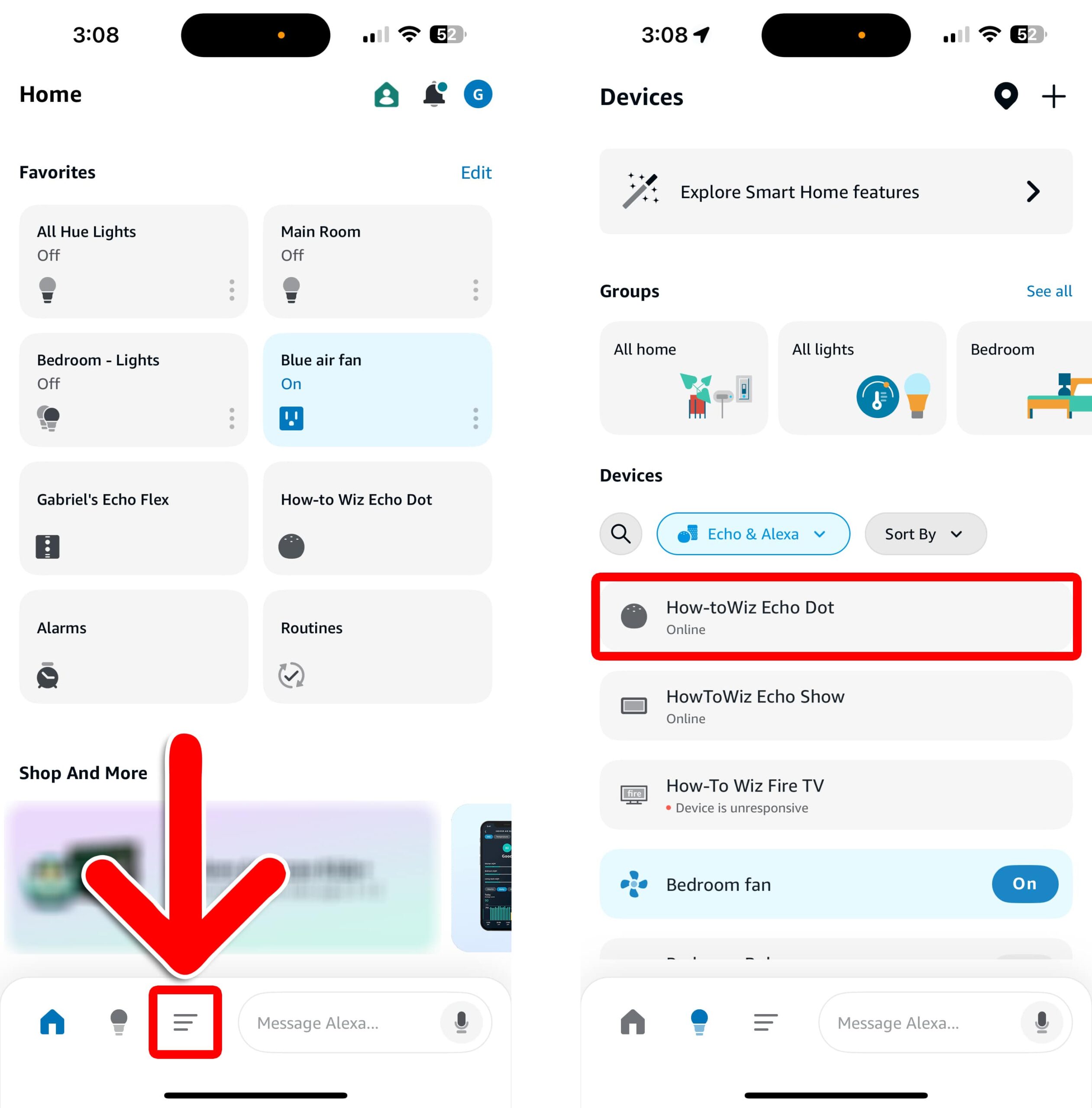
- Tap Connect a device. This will put your Alexa device in pairing mode. If you are connecting to an Echo device, it will light up blue while in pairing mode. Keep this screen open until your device connects.
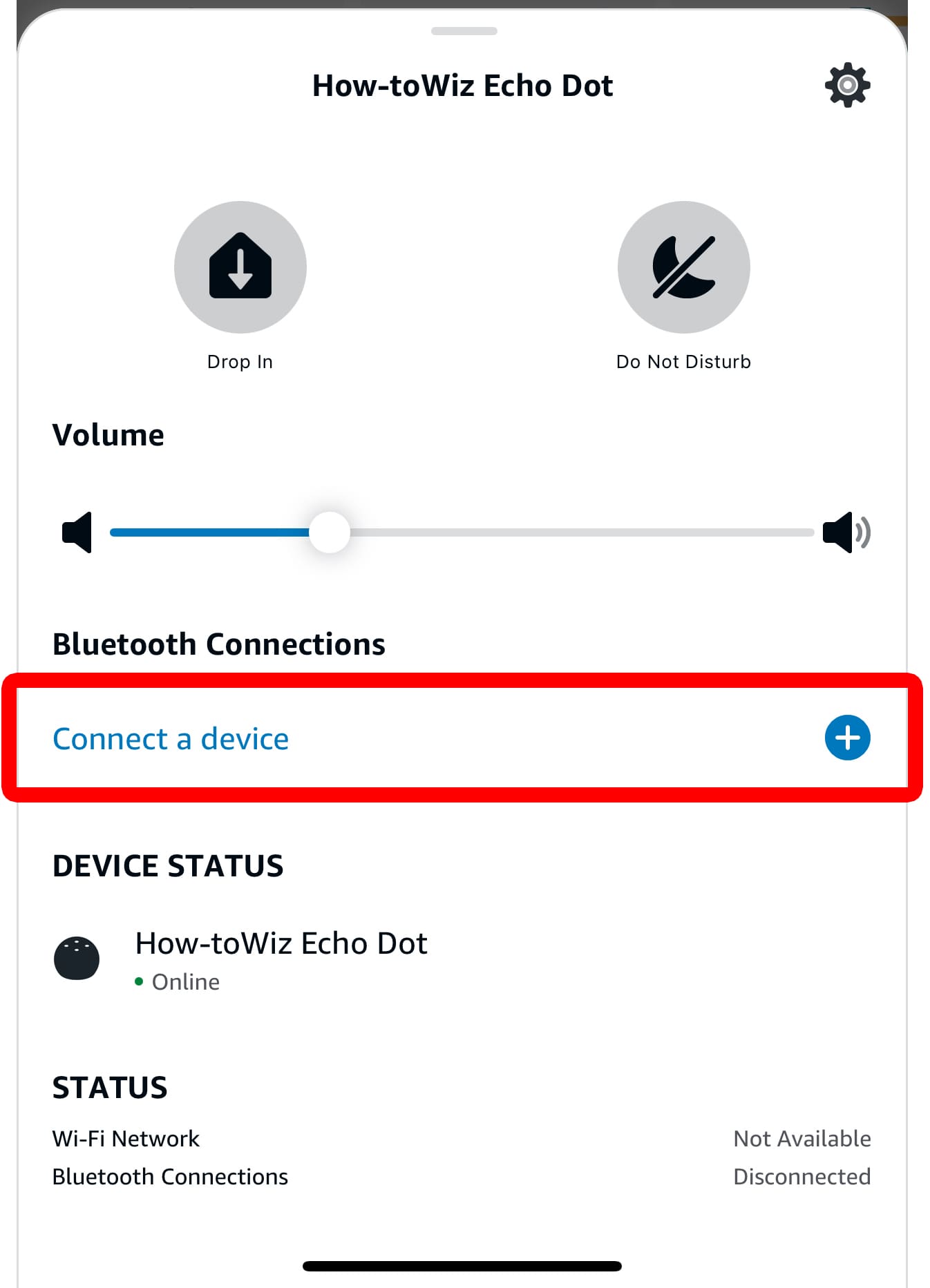
- Finally, you can connect to Bluetooth from your smartphone, tablet, or computer.
For example, if you want to listen to music from your iPhone to an Amazon Echo speaker, you’ll need to open the Settings app on your iPhone. Then go to Bluetooth and select your Echo Dot from the list.
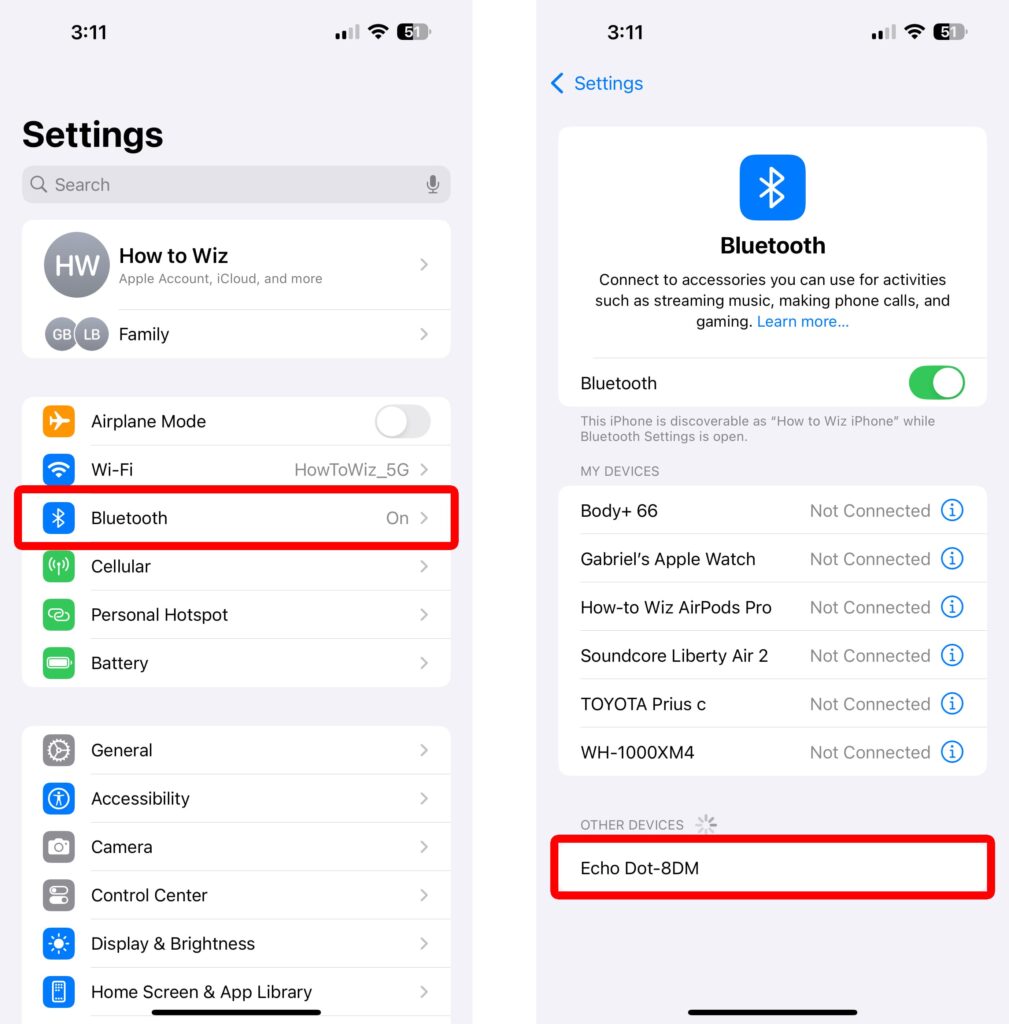
To find your Alexa device’s name, you can check the last few letters/numbers in the serial number at the bottom of your device.
Read More: How to Combine Alexa Speakers
How to Connect Alexa to a Bluetooth Speaker
To connect Alexa to a Bluetooth speaker, put your non-Alexa speaker in “pairing mode.” Then, open the Alexa app and go to Devices (the light bulb icon). Next, select an Alexa speaker and tap Connect a device. Finally, select your Bluetooth speaker from the list.
- Put your Bluetooth speaker in pairing mode. To do this, press and hold the pairing button on your Bluetooth speaker until you see a flashing light.
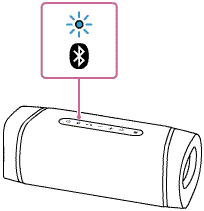
- Open the Alexa app.
- Go to Devices. This is the light bulb icon at the bottom of your screen.
- Select an Alexa speaker. You’ll want to choose an Alexa speaker that is near your Bluetooth speaker, so they have a strong connection.
- Tap Connect a device.
- Tap Pair A New Device.
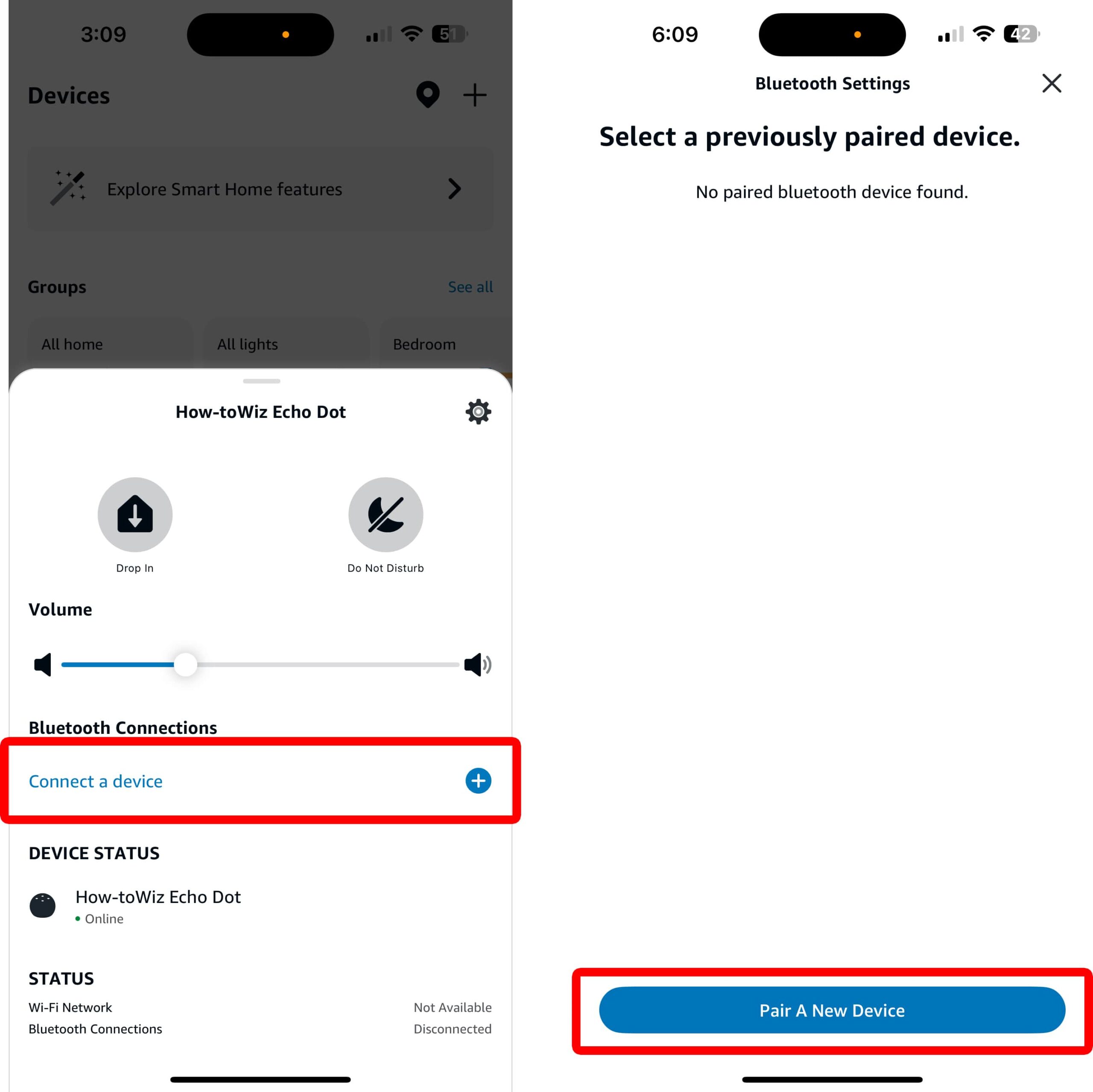
- Finally, choose your Bluetooth speaker from the list. If your Bluetooth device doesn’t show up on the list, make sure it is near your Alexa speaker and still in pairing mode.
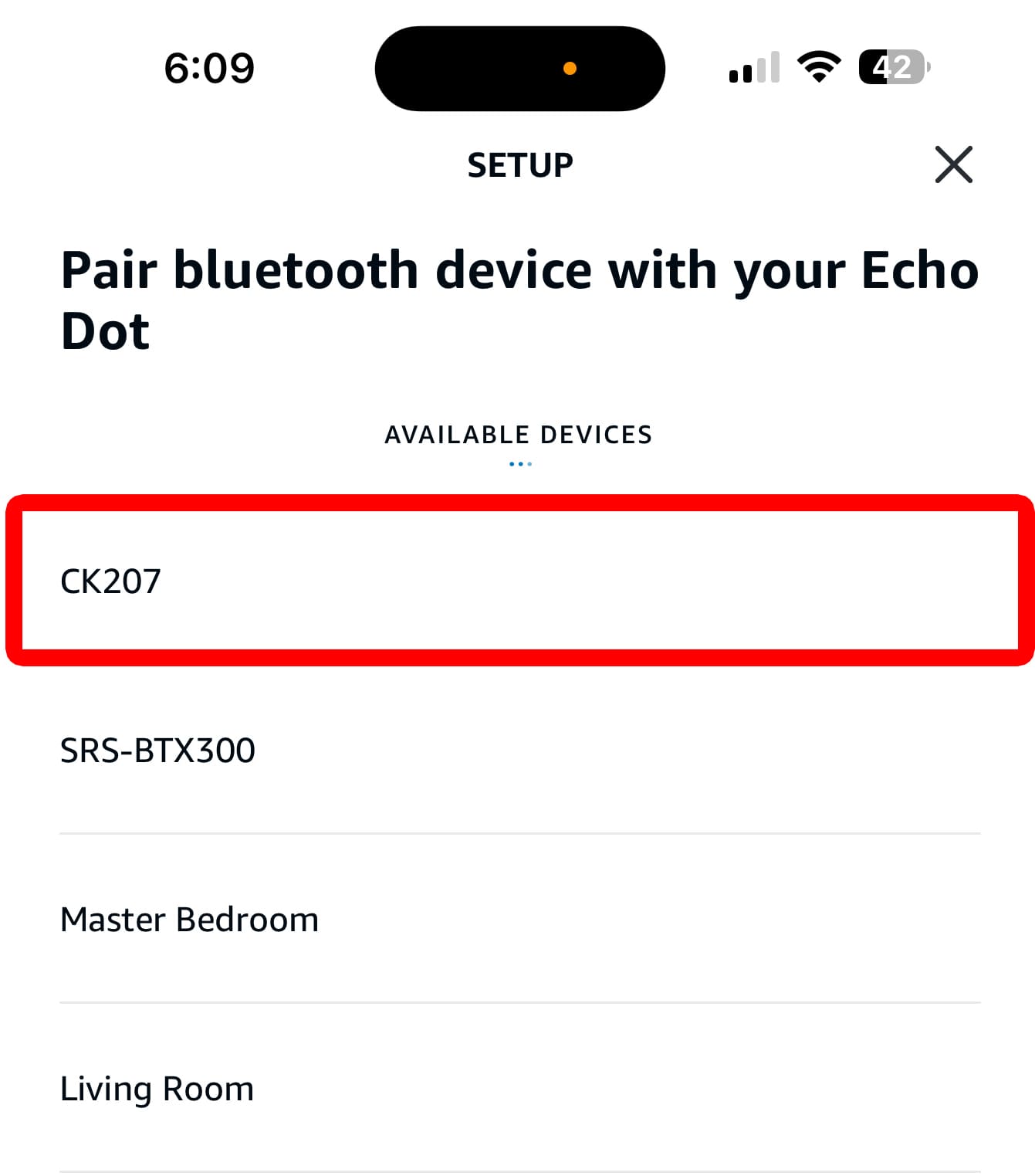
If you don’t know your Bluetooth speaker’s name, check for a serial/model number on the back or bottom of your device.

After you’ve paired a Bluetooth speaker, you can reconnect to it next time by saying, “Connect my speaker.”
Read More: How to Connect Spotify to Alexa
After connecting a Bluetooth speaker, Alexa will send all audio to that speaker. You won’t hear music or notifications from your Alexa device until you disconnect it.
How to Disconnect Alexa from Bluetooth
- Open the Alexa app.
- Go to Devices.
- Select your Alexa speaker.
- Tap the gear icon.
- Select Bluetooth Devices.
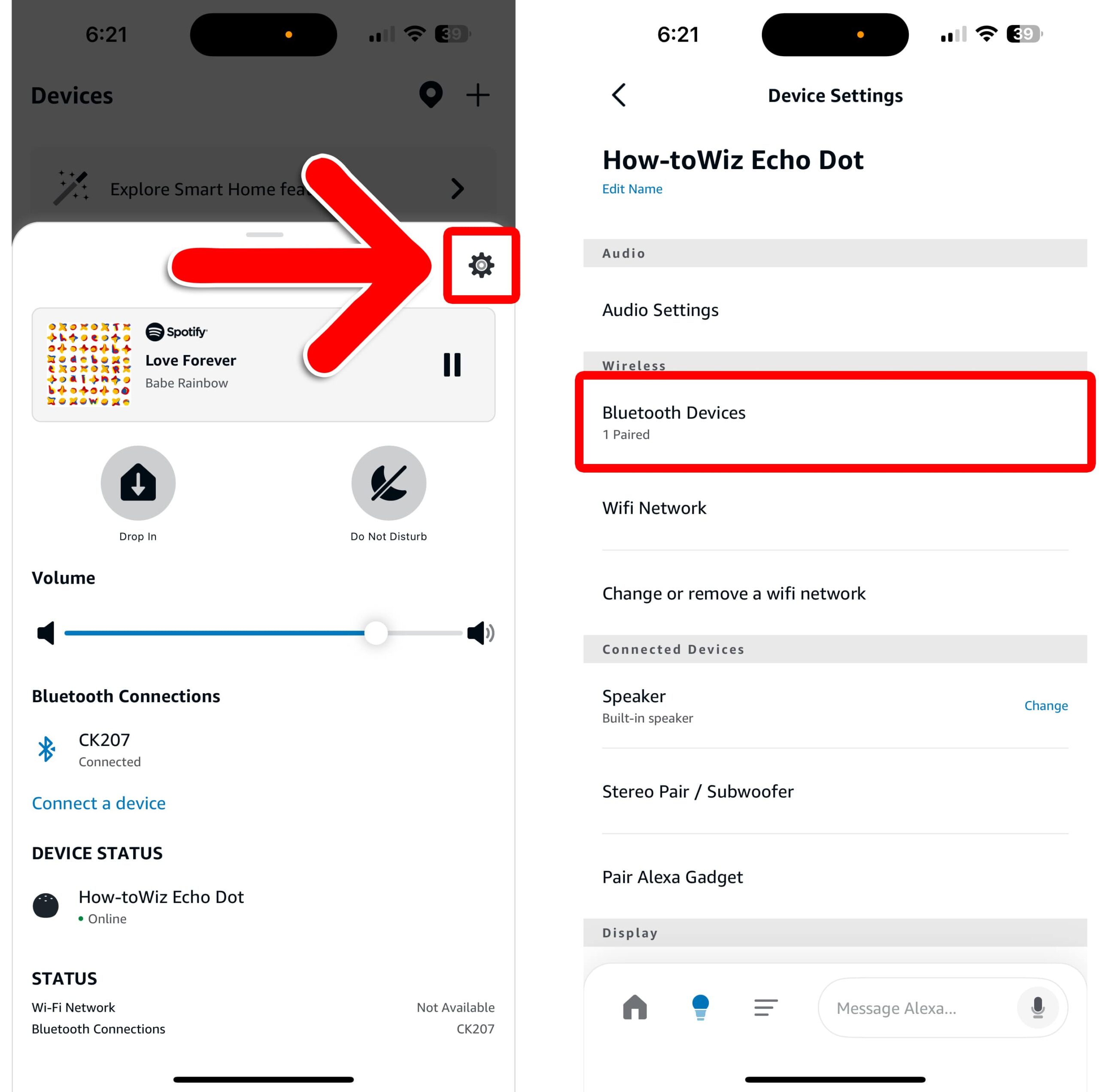
- Tap the arrow next to your Bluetooth speaker.
- Finally, choose Disconnect Device or Forget Device.
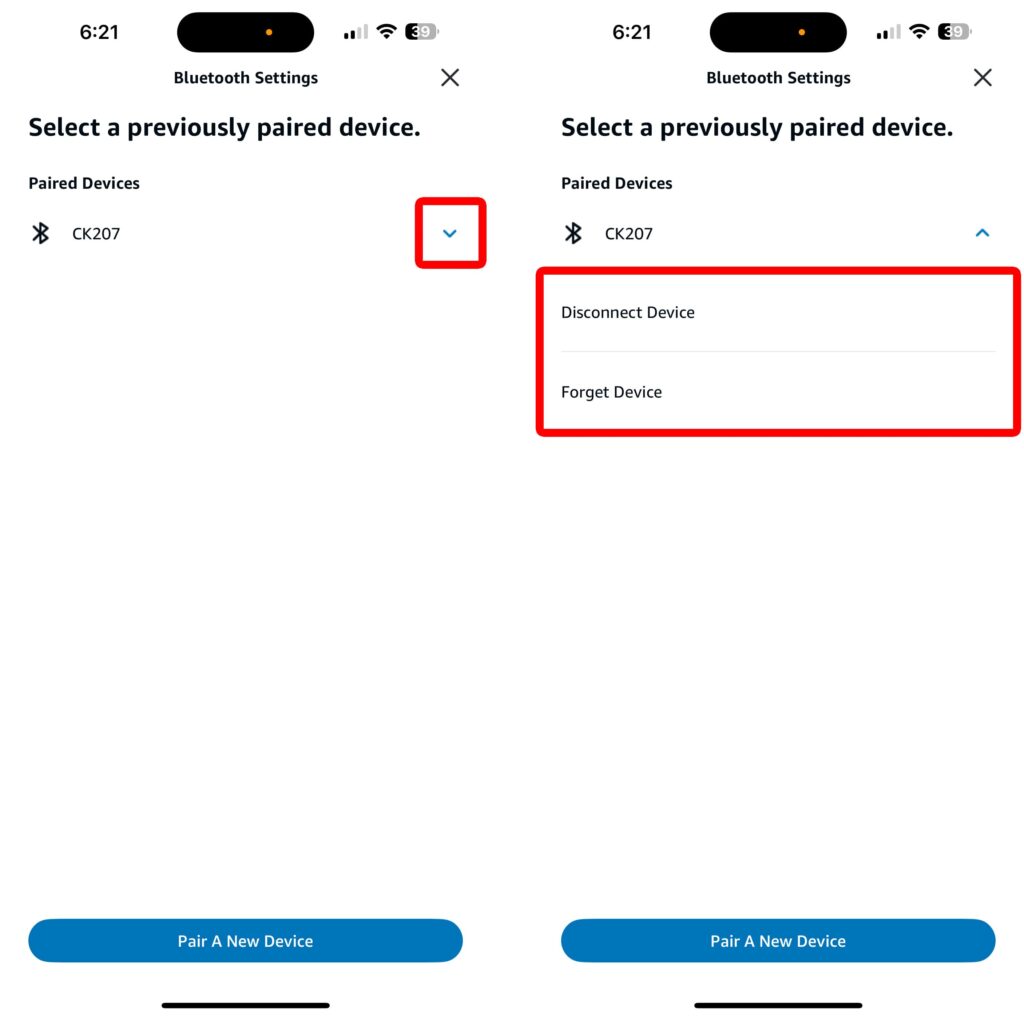
Alternatively, you can quickly disconnect your Bluetooth speaker from the Settings or music app on your smartphone, tablet, or computer. For example, if you are listening to Apple Music, you can tap the AirPlay button at the bottom of the screen and select your iPhone from the list to disconnect.

