Parental controls aren’t foolproof. If your kids know their way around Netflix, they can easily bypass your restrictions. To safeguard your settings, here’s everything you need to know about how to lock a profile on Netflix and require a PIN for new profiles.
Read More: How to Block Shows on Netflix
How to Lock a Profile on Netflix
To lock a Netflix profile, go to netflix.com/account/profiles. Then choose a profile and select “Profile Lock > Create a Profile Lock.” Next, confirm your password or enter a code from your email. Finally, create a 4-digit PIN to lock the account.
- Go to netflix.com/account/profiles. You will need to sign into your account.
- Select the profile that you want to lock. To prevent other users from creating new profiles, you’ll need to lock the main Netflix profile (the one at the top of the list). This will also block users from changing your settings and bypassing parental controls.
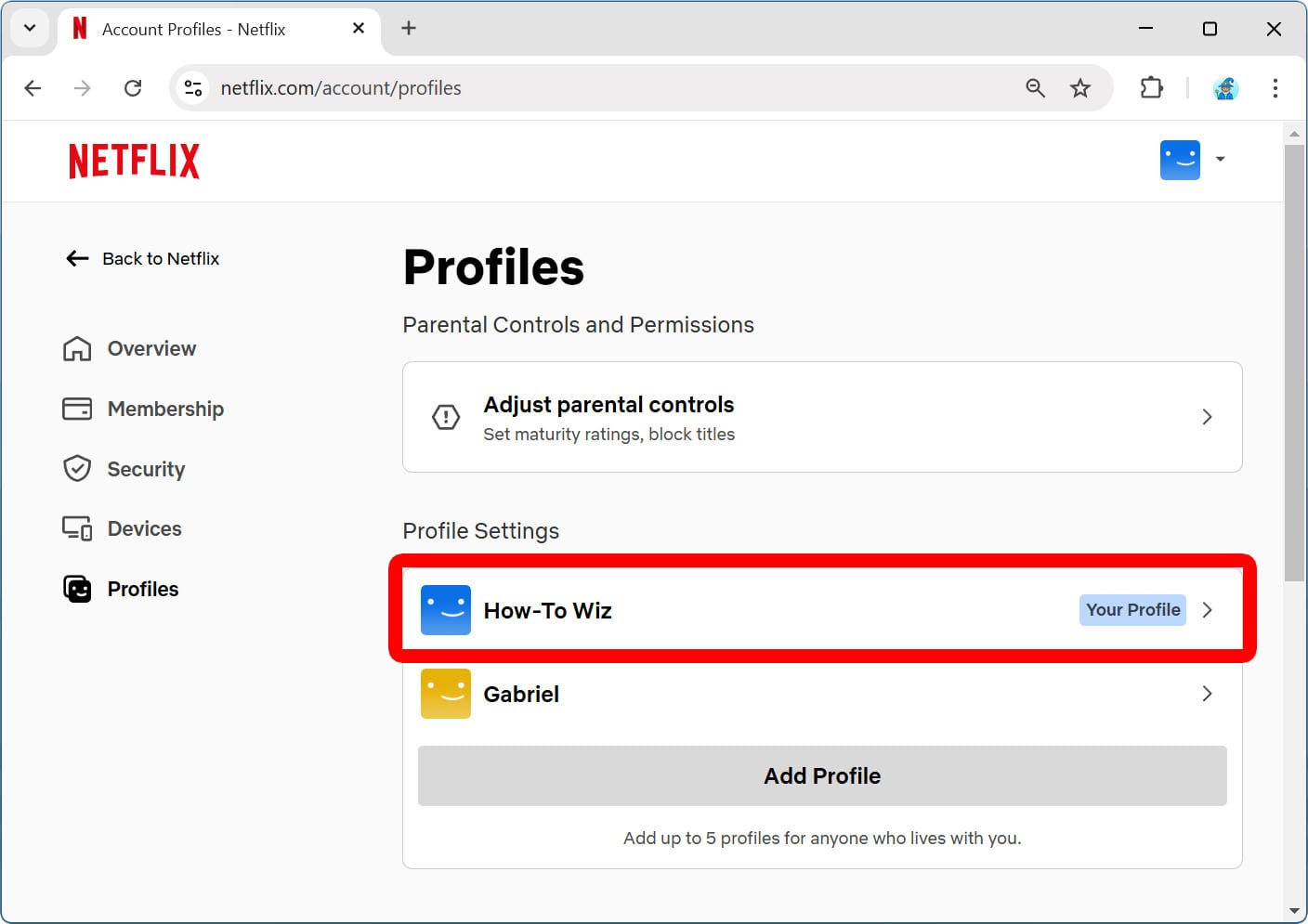
- Select “Profile Lock.” You might need to scroll down to see this option.
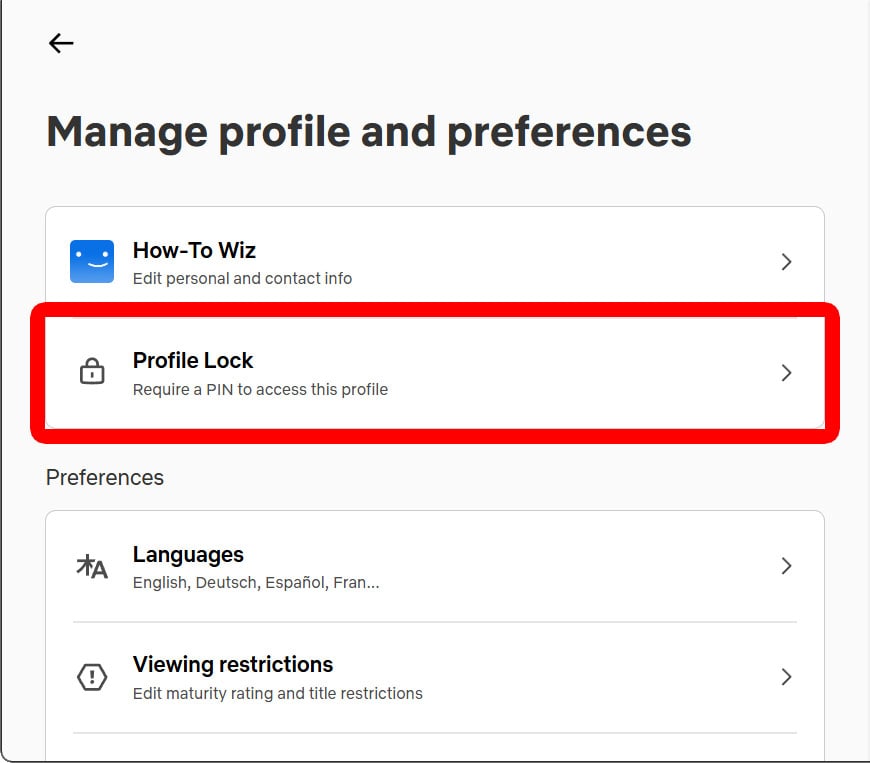
- Click “Create a Profile Lock.”
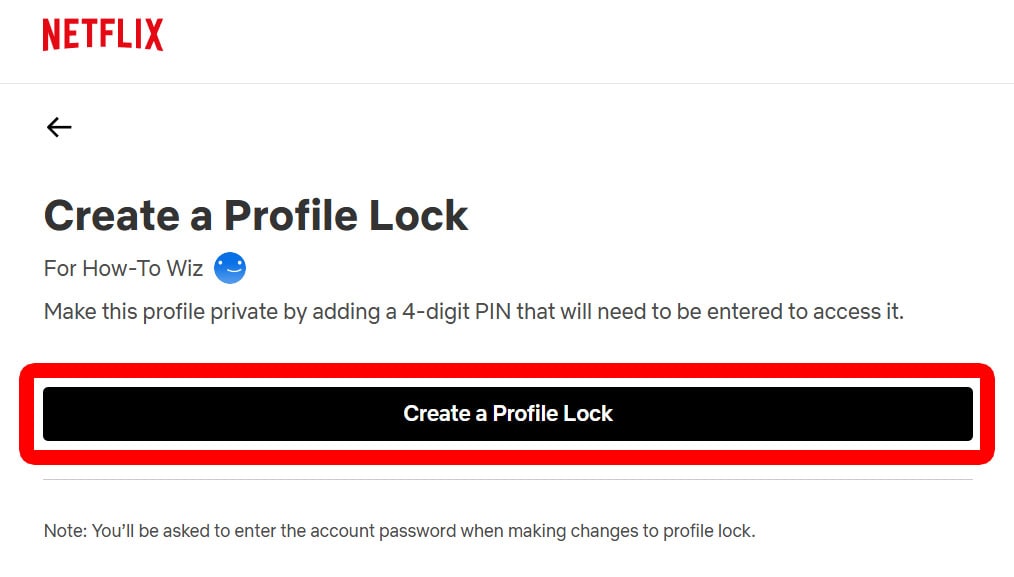
- Then choose to get a code by email or confirm your password. This will be the same password you use to sign into Netflix. If you choose to receive a code by email, you’ll have 10 minutes to enter it.
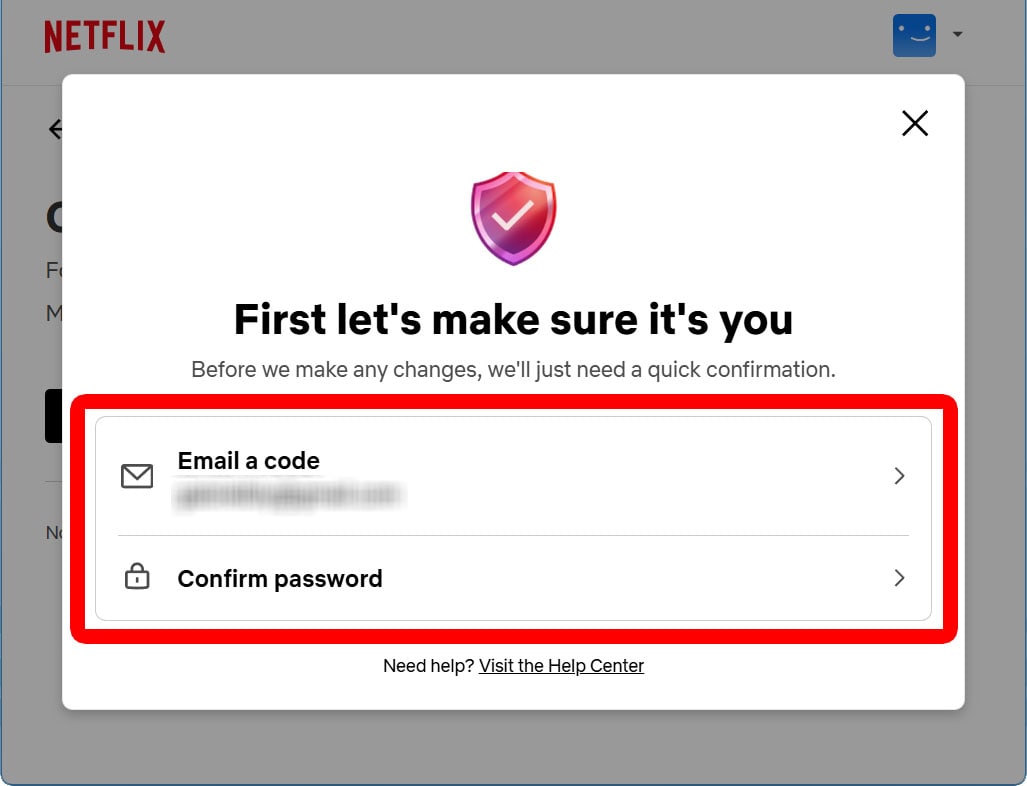
- Enter your password or the code.
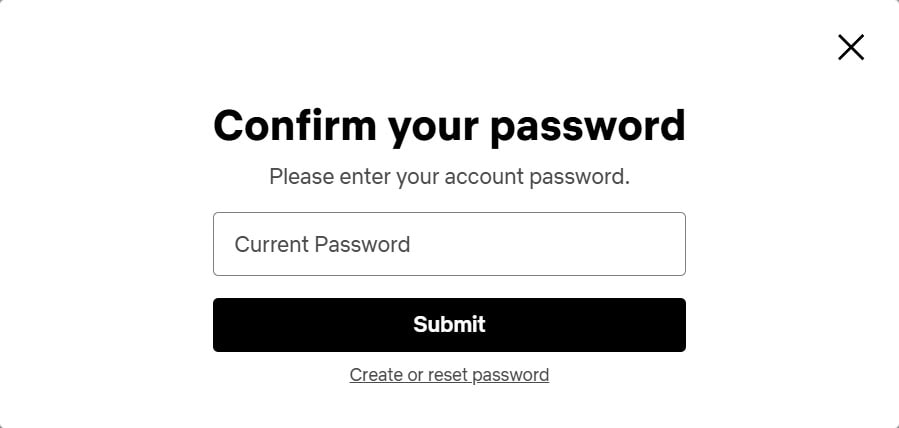
- Enter your 4-digit PIN.
- Finally, click “Save PIN.”
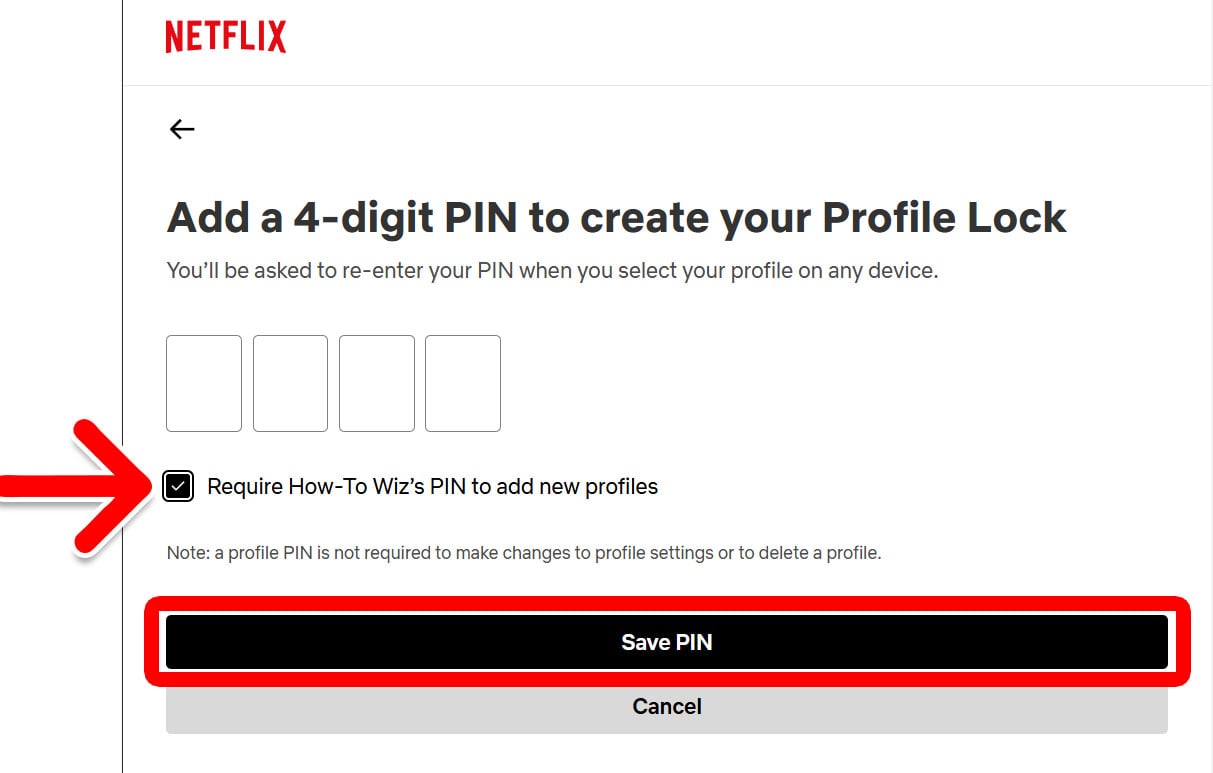
Once you lock a Netflix profile, you won’t be able to access it without entering that PIN.
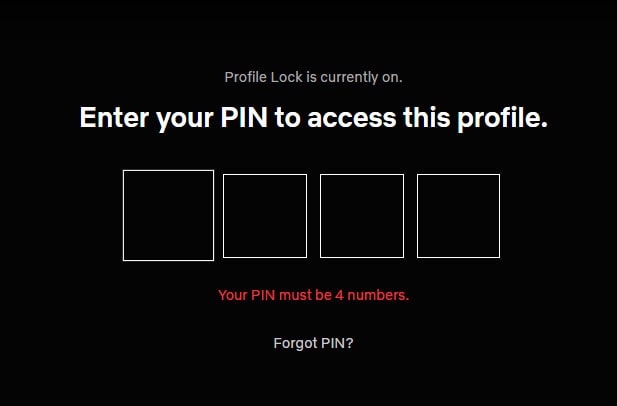
In order to remove the PIN, you’ll need to confirm your Netflix password or get a code by email. Make sure your child doesn’t have access to your main email account, or they will be able to remove the PIN.
