Lost in Minecraft? A map is your key to exploring safely, marking important locations, and planning your next big build. Here’s everything you need to know about how to craft a map in Minecraft, make it bigger, add map markers, copy maps, and more.
Read More: How to Check Your Coordinates in Minecraft
How to Craft an Empty Map in Minecraft
To craft a map in Minecraft, right-click a crafting table and add 1 compass to the center of the grid surrounded by 8 paper on all sides. Then move the empty map to your hotbar and right-click it to reveal the area around you.
What You Need:
- 1 crafting table (made from 4 wood planks)
- 8 paper (made from 9 sugar cane)
- 1 compass (made from 1 redstone dust and 4 iron ingots)

- Right-click a crafting table. To make a crafting table, press the “E” key on your keyboard and add a square of 4 wood planks to the crafting grid in the top-right corner. Then move the crafting table to the hotbar at the bottom of your screen and place it to start crafting.

- Craft 8 paper. To do this, drag 9 sugar cane across the center row of the crafting table.

- Craft a compass. To do this, place 1 redstone dust in the center of a crafting table and 4 iron ingots to the north, south, east, and west sides.
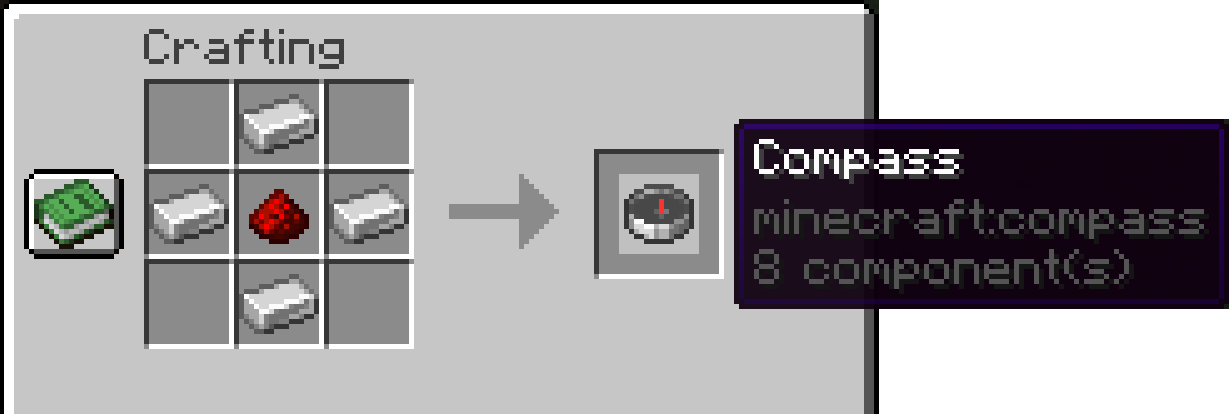
- Finally, craft an empty map. To do this, place a compass in the center of a crafting table and surround it with 8 paper on all sides.
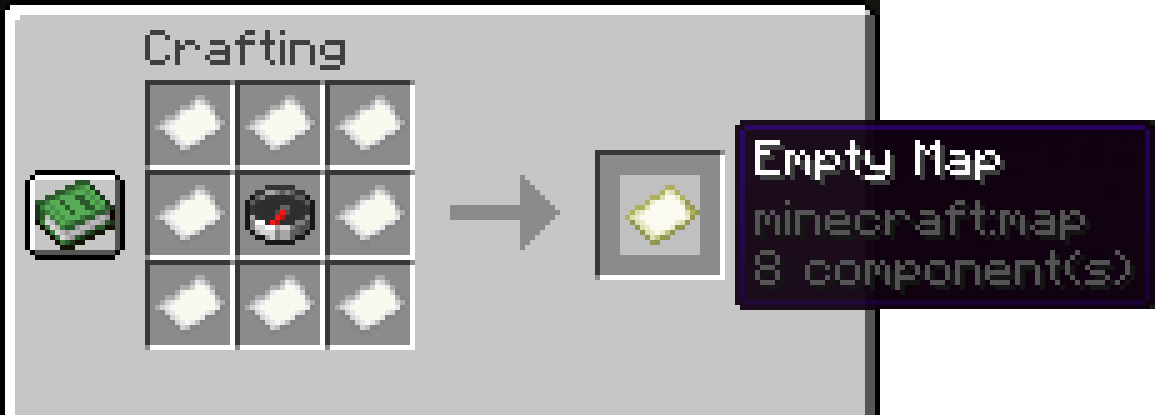
To fill out an empty map, add it to your hotbar and right-click your mouse.

How to Make Maps Bigger in Minecraft
What You Need:
- 1 crafting table (made from 4 wood planks)
- 1 cartography table (made from 4 wood planks and 2 paper)
- 4 paper (made from 6 sugar cane)
- 1 map (made from 8 paper and 1 compass)
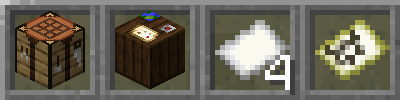
- Make a cartography table. To do this, add 4 wood planks in a square to a crafting table with 2 paper on top.

- Place the cartography table and right-click it.
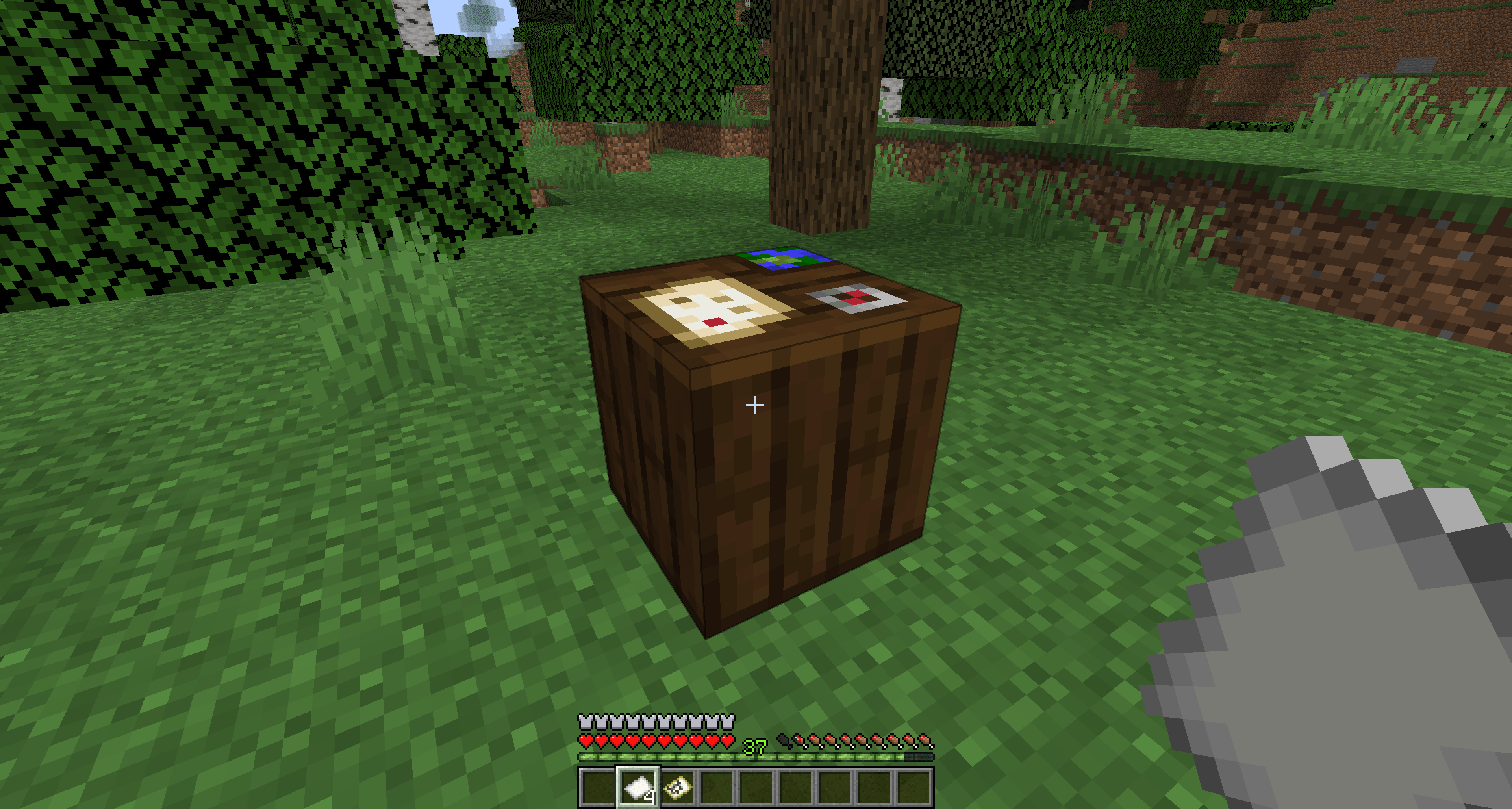
- Place a map in the top-left slot.
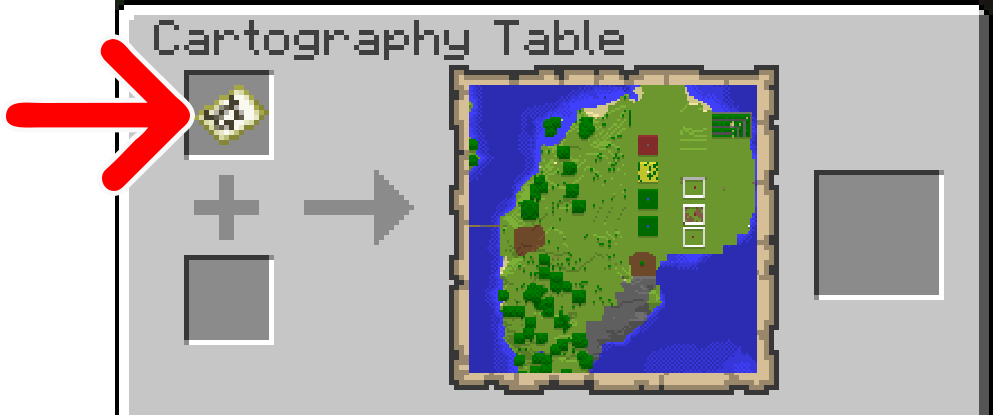
- Place 1-4 paper in the bottom-left space.
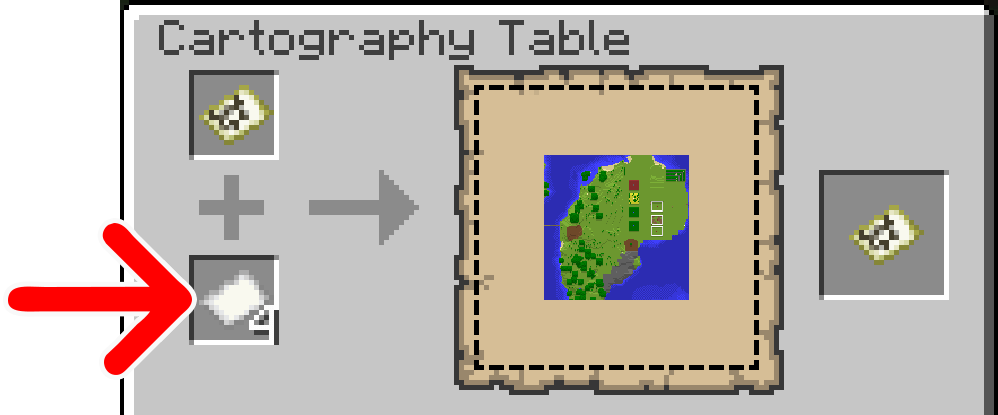
- Select the map in the right slot to enlarge it.
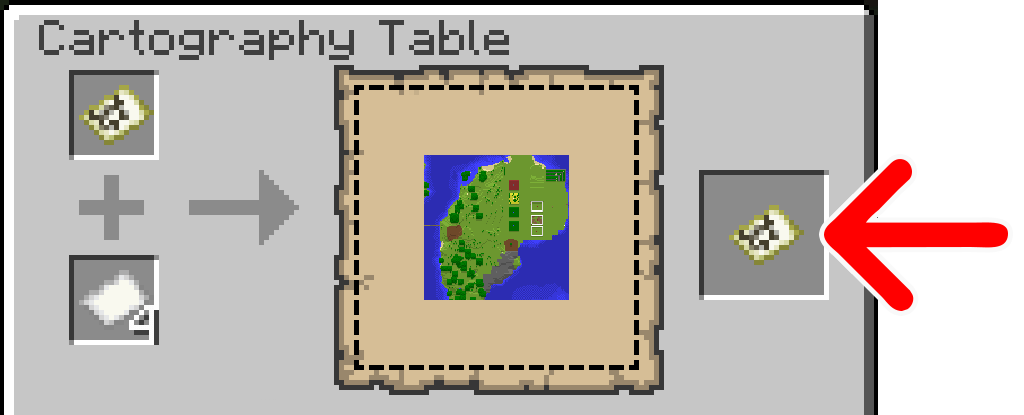
- To make the map even bigger, place it in the top-left slot again. You can repeat this step to enlarge the map up to 3 more times.
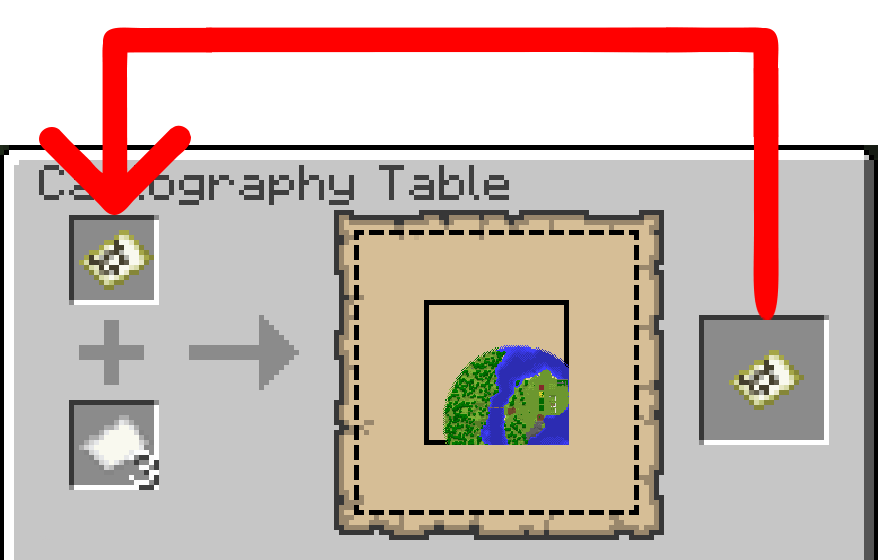
There are 4 map sizes. Each time you zoom out, the map will get 4 times larger. So, a level 4 map will be 256 times larger than a level 0 map.
- Level 0: 128×128 blocks (1 pixel = 1 block)
- Level 1: 256×256 blocks
- Level 2: 512×512 blocks
- Level 3: 1024×1024 blocks
- Level 4: 2048×2048 blocks (1 pixel = 1 chunk)
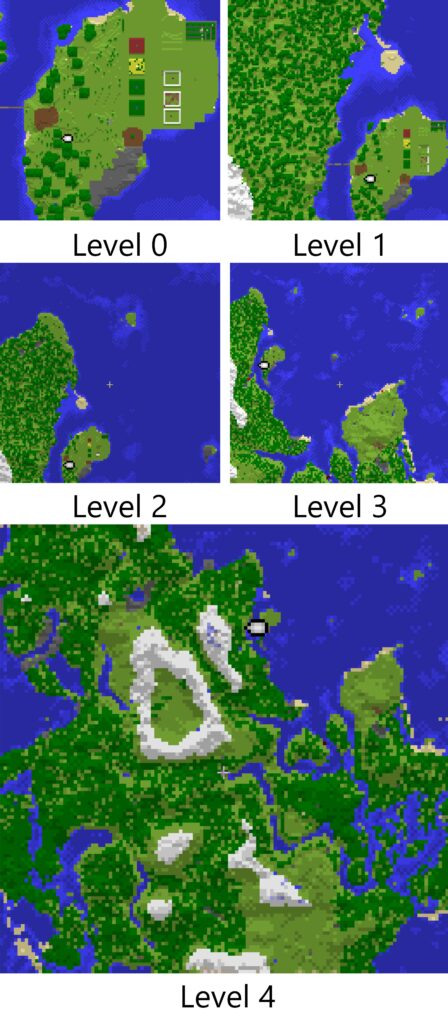
How to Add Markers to Maps in Minecraft
What You Need:
- 1 crafting table (made from 4 wood planks)
- 1 banner (made from 6 wool and 1 stick)
- 1 anvil (made from 3 iron blocks and 4 iron ingots)
- 1 map (made from 8 paper and 1 compass)
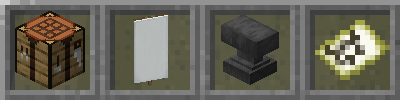
- Craft a banner. To do this, add 6 wool to the top two rows of a crafting table grid and 1 stick to the center of the bottom row.
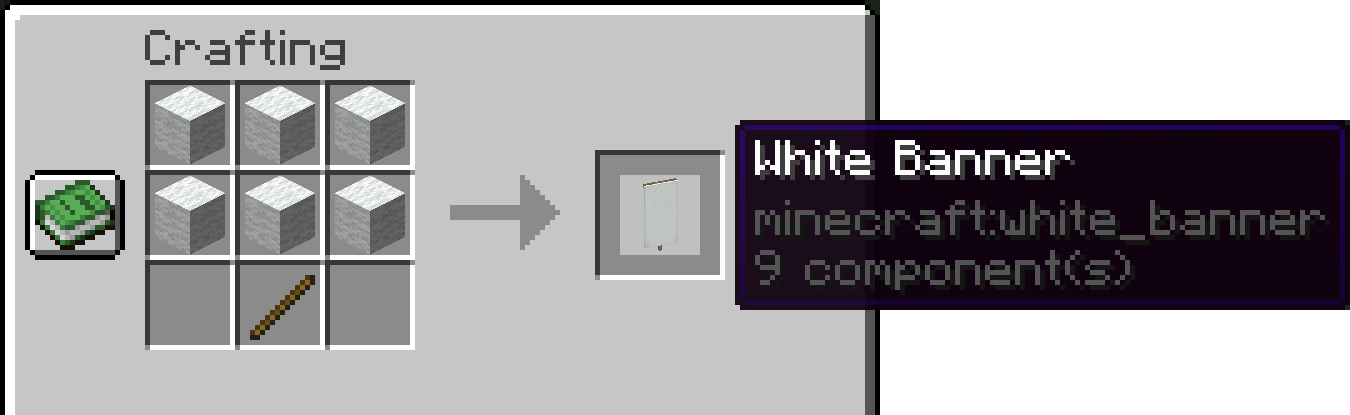
- Make an anvil. To do this, add 3 iron blocks to the top row of a crafting table, 1 iron ingot in the center, and 3 iron ingots to the bottom row.

- Add a banner to the anvil and rename it. To do this, simply click the text box under “Repair & Name” and type anything you want.

- Place the banner and right-click it with your map.

- Finally, you will see your marker on the map.
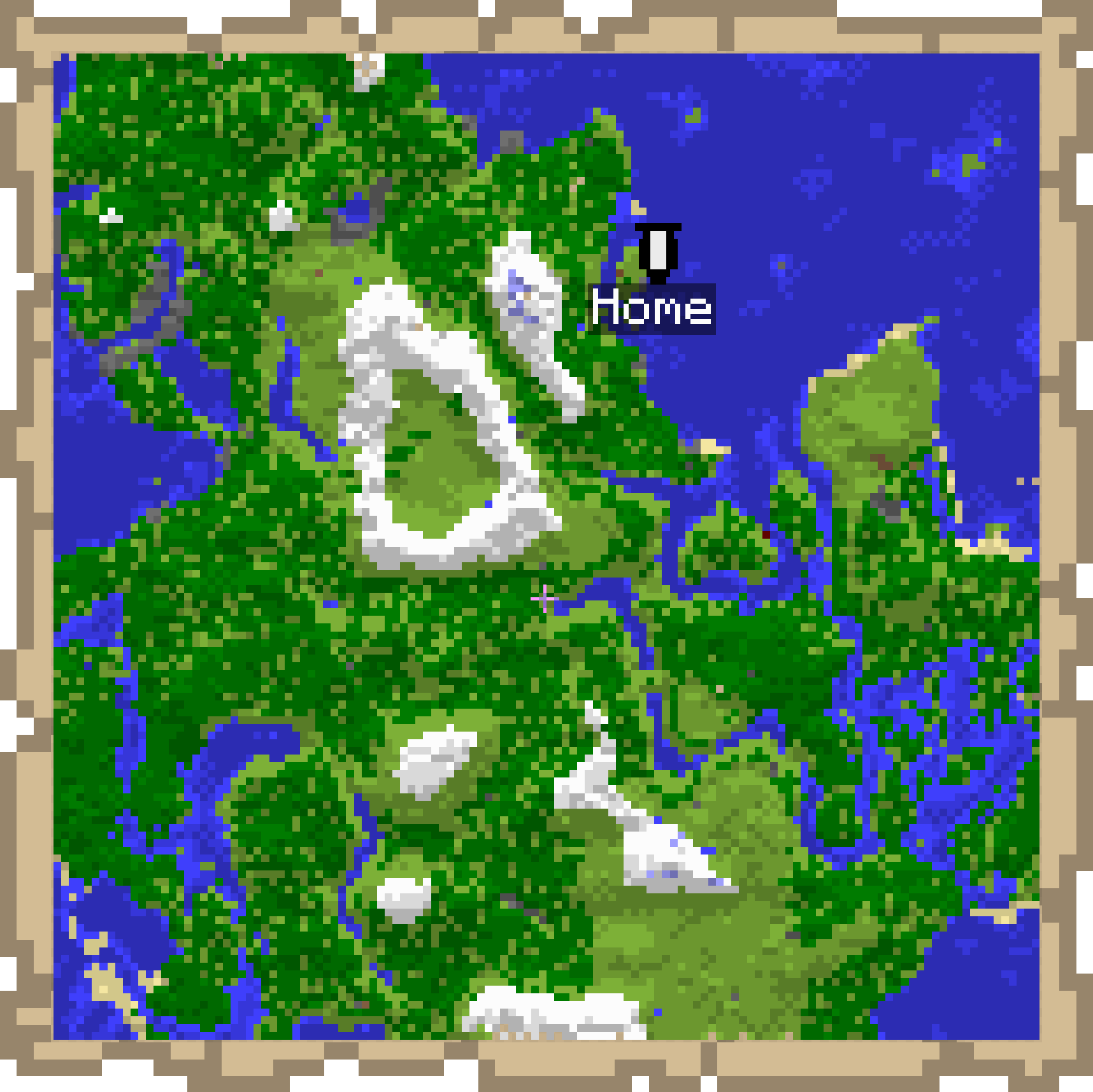
To remove the marker from your map, all you need to do is right-click the banner with the map again.
How to Copy a Map in Minecraft
To copy a map in Minecraft, add it to the top slot of a catography table and add an empty map to the bottom slot. This will create two identical maps. You can also combine maps in your inventory to reveal the commonly-explored areas between them.

How to Display Maps in Minecraft
- Craft an item frame. To do this, right-click a crafting table and place 1 leather in the middle of the grid, surrounded by 8 sticks.
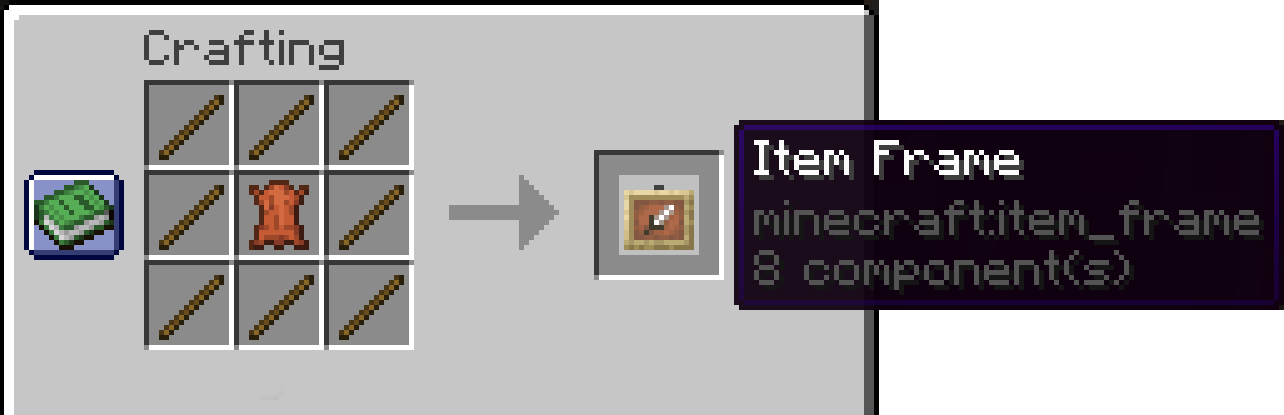
- Place the item frame. You can add an item frame to a wall or the floor.
- Place a map in the item frame. If you place different maps next to each other, they will line up by default.

By default, all maps will have north at the top, but you can right-click them to rotate them.
